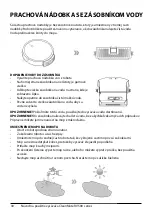User manual robotic vacuum cleaner CleanMate RV500 series
42
CHARGING MODE
When battery power gets low, the robot
automatically switches to Return to charging base
and returns to the charging base to recharge itself.
The robot can also be sent back to the charging
base at any time by pressing the CHARGING
button on remote control.
CLOCK SETTING
•
Press TIME button on remote control.
•
Press FRONT/BACK direction buttons on remote control to set HOUR.
•
Press LEFT direction button to set MINUTES.
•
Press FRONT/BACK direction buttons on remote control to set MINUTES.
• Setting won´t work without press TIME button when setting done.
SCHEDULING (scheduler)
•
Press SCHEDULING (scheduler) button on remote control.
•
Press FRONT/BACK direction buttons on remote control to set HOUR.
•
Press LEFT direction button to set MINUTES.
•
Press FRONT/BACK direction buttons on remote control to set MINUTES.
• Setting won´t work without press SCHEDULING (scheduler) button when setting done.
THE ROBOT WILL CLEAN ON THE SET TIME EVERYDAY.
NOTICE! Be sure to reset the clock and schedule after change the controler battery.