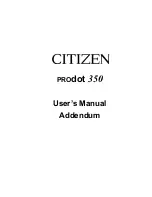- 3 -
Chapter 5 ...............................................................20
The Control Panel .................................................................................... 20
Using The Printer Control Panel .............................................................. 20
Basic Control Panel Operations ............................................................... 20
Default Configuration Report ................................................................... 21
Chapter 6 ...............................................................23
Passbook Printing .................................................................................... 23
Passbook Printing Configuration .............................................................. 23
Passbook1 Mode - Automatic Passbook Length Detection ..................... 24
Passbook2 Mode - Fixed passbook length .............................................. 24
Calculation of PB Length for Passbook2 mode. ....................................... 24
Example program or using Passbook1 mode .......................................... 25
Example program for using Passbook2 mode ......................................... 26
Recommend print area for passbooks ..................................................... 27
Inserting the passbooks in to the printer .................................................. 27
Appendix A ...........................................................28
Printer Specifications ............................................................................... 28
Technical Specifications .......................................................................... 28
Appendix B ...........................................................29
Command Code Summary ...................................................................... 29
Additional Programming Commands ....................................................... 29
Select Printhead Impact Force ................................................................ 29
Select head gap adjustment mode (passbook mode) .............................. 30
Select paper type (cut sheet or fanfold) ................................................... 30
Select skip mode ..................................................................................... 31