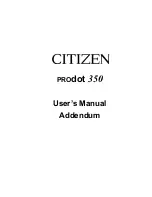- 8 -
Chapter 2
Installation
Unpacking
Check each of the items against the following packing list. If any of these
items are missing, please contact the dealer from whom you purchased
the printer.
A
Printer Driver Disk
B
User Manuals (including this one)
C
Ribbon cassette
D
Printer
E
Power Cord
Hold the bottom of printer in the box, and then care fully lift it up. As you
unpack, save all the original packing materials. They are specially de-
signed to protect the printer and will make re-packing easy.