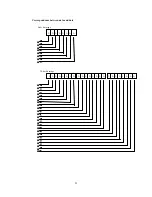102
Appendix b: Black Mark Specification
Detects the paper position using a maker printed on a paper to feed the paper accurately.
To detect the paper position with marker, set “marker detection function” to enable in the internal
setting of the printer. The marker function is disabled during self printing, HEX print mode, test
print, and internal setting list printing regardless of respective settings.
Detects the marker position and feeds paper to the head of a page under the following conditions:
During auto feed
After receiving ESC FF command during printing
When FEED key is pressed at a detection error
If papers are set at power-on, data are printed from the position at that point. The paper position at
power-on is not detected.
(1) Position dimensions
Paper surface
(printing side)
Marker color: Black, OD value: 1.5 or higher, carbon ink
Paper le
ng
th
40mm
5
Marker
Surface
printing
Blac
k mark
len
gt
h
Page head
position
Paper width 112mm
Paper length=Black mark
length
11.6 inch. max
0
-1
10
Summary of Contents for PD-24
Page 6: ...6 Citizen original command ...
Page 53: ...53 ESC P Emulation Command ...
Page 106: ...106 HT 64 LF 54 SI 77 SO 78 VT 65 ...
Page 127: ......