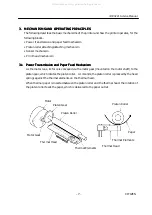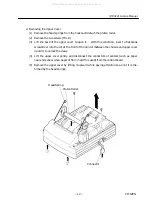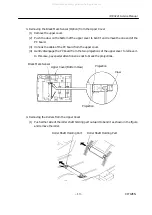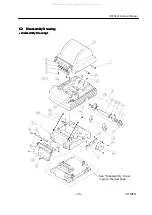iDP-3221 Service Manual
–
16
–
CITIZEN
9. Removing the Control Board from the Chassis
(1) Remove the bottom plate.
(2) Remove the upper cover.
(If the optional black mark sensor or paper holder is not installed, remove only the
platen roller as it is unnecessary to remove the upper cover.)
(3) Remove the two screws (M3
´
16) and two screws (M3
´
8).
(4) Remove the control board by lifting it upward. In this case, do not deform the thermal
head, paper near-end sensor, power switch, etc. or make scratch on them.
Control Board
All manuals and user guides at all-guides.com
all-guides.com