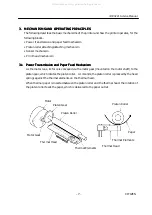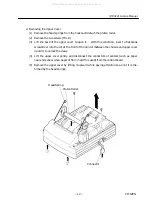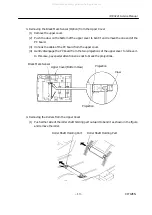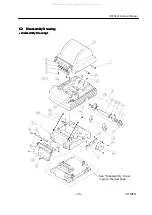iDP-3221 Service Manual
–
14
–
CITIZEN
5. Disassembling the Platen Roller Unit
(1) Disengage the E-ring on the platen gear side.
(2) Remove the platen gear, platen bush, platen lever R, and E-ring in that order.
(When assembling, align the notch of the platen bush with the projection of the platen
lever R.)
(3) Disengage the other side of the E-ring and then remove the platen bush, platen lever L,
and E-ring.
6. Removing the Pressure Roller
(1) Remove the printer cover.
(2) Remove the two screws (M2.6
´
6) to detach the pressure roller block from the printer
cover.
(3)
Bend the roller spring and
remove it from the roller
holder.
(4)
Bend the bearing part of
the roller holder and remove
the pressure roller.
Platen Gear
Platen Lever R
D-Cut
Platen Lever L
Platen Bush
E-Ring
Platen Roller
E-Ring
Platen Bush
Printer Cover
Roller Spring
Roller Holder
Roller
All manuals and user guides at all-guides.com