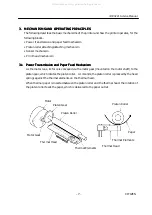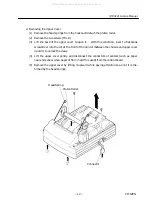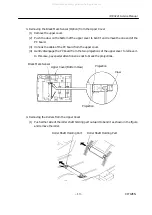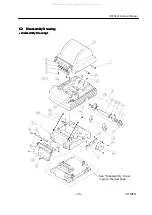iDP-3221 Service Manual
–
13
–
CITIZEN
3. Removing the Black Mark Sensor (Option) from the Upper Cover
(1) Remove the upper cover.
(2) Push the claw on the bottom of the upper cover to bent it and remove the one end of the
PC board.
(3) Unhook the cable of the PC board from the upper cover.
(4) Gently disengage the PC board from the two projections of the upper cover to remove it.
In this case, pay special attention so as not to break the projections.
4. Removing the Rollers from the Upper Cover
(1) Push either side of the roller shaft holding part outward to bend it as shown in the figure
and remove the roller.
Black Mark Sensor
Upper Cover (Bottom View)
Projection
Claw
Projection
Roller Shaft Holding Part
Roller Shaft Holding Part
All manuals and user guides at all-guides.com