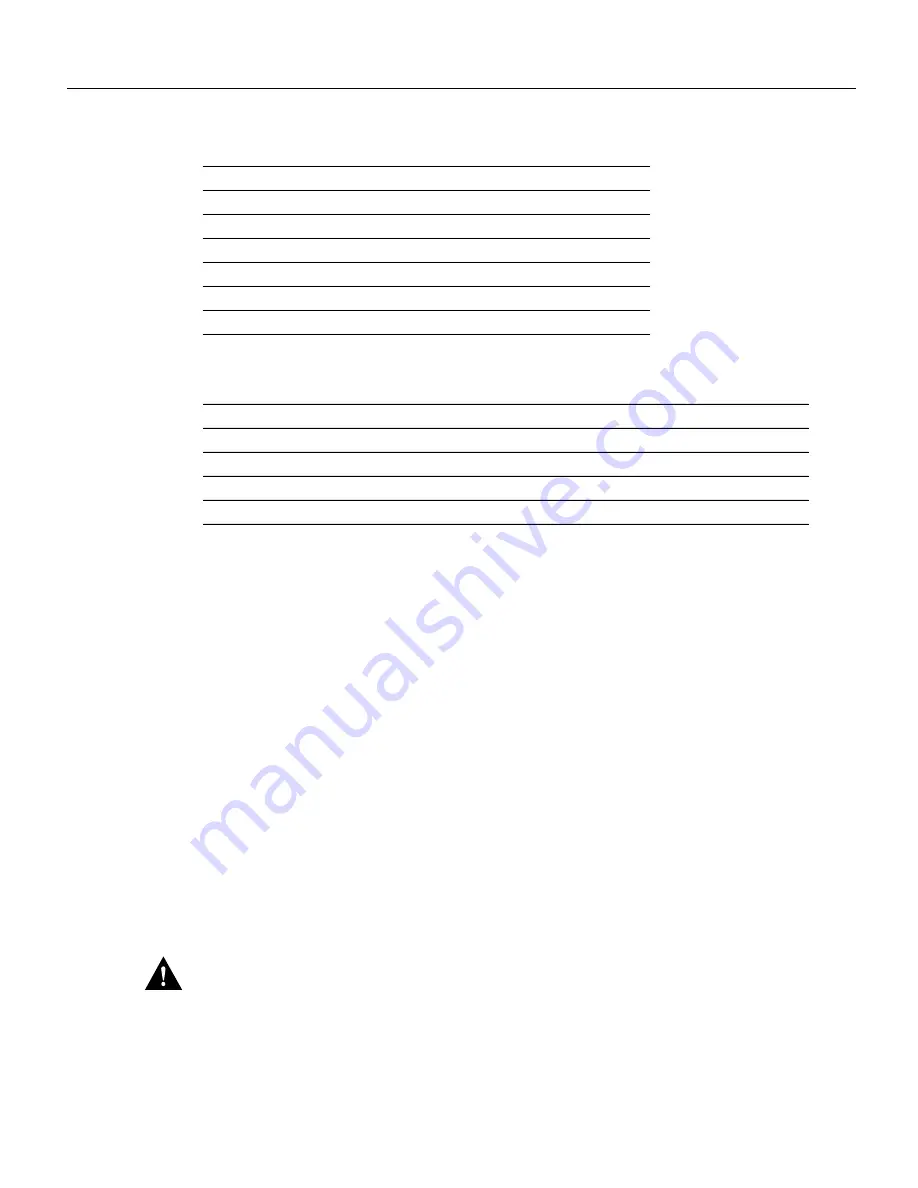
1200-Watt AC-Input Power Supply Replacement Instructions 7
Environmental Monitoring and Reporting Functions
Table 2
Typical Processor-Monitored Temperature Thresholds
Table 3
Typical Power Supply-Monitored DC-Voltage Thresholds
If the air temperature exceeds a defined threshold, the system processor displays warning messages
on the console terminal and, if the temperature exceeds the shutdown threshold, it shuts down the
system. The system stores the present parameter measurements for both temperature and DC voltage
in NVRAM, so that you can retrieve it later as a report of the last shutdown parameters.
The power supplies monitor internal power supply temperature and voltages. A power supply is
either within tolerance (Normal) or out of tolerance (Critical or Warning levels), as shown in Table 3.
If an internal power supply temperature or voltage reaches a critical level, the power supply shuts
down without any interaction with the system processor.
If the system detects that AC or DC input power is dropping, but it is able to recover before the power
supply shuts down, it logs the event as an intermittent power failure. The reporting functions display
the cumulative number of intermittent power failures logged since the last power up.
Environmental Reports
The system displays warning messages on the console if chassis interface-monitored parameters
exceed a desired threshold or if a blower failure occurs. You can also retrieve and display
environmental status reports with the show environment, show environment all, show
environment last and show environment table commands. Parameters are measured and reporting
functions are updated every 60 seconds. A brief description of each of these commands follows.
Caution
To prevent overheating the chassis, ensure that your system is drawing cool inlet air.
Overtemperature conditions can occur if the system is drawing in the exhaust air of other equipment.
When viewing the chassis from the interface processor end, the airflow intake vent is on the front of
the chassis (below the card cage), and the exhaust vent in on the front of the chassis (behind the lower
front panel). Ensure adequate clearance around the sides of the chassis so that cooling air can flow
through the chassis interior unimpeded. Obstructing or blocking the chassis sides will restrict the
airflow and can cause the internal chassis temperature to exceed acceptable limits.
Parameter
Normal
High Warning
High Critical
Shutdown
Inlet
10–40C
44C
50C
–
Hotpoint
10–40C
54C
60C
–
Exhaust
10–40C
–
–
–
Processors
–
–
–
70C
Power supply
–
–
–
75C
Restart
40C
–
–
–
Parameter
Normal
Low Critical
Low Warning
High Warning
High Critical
+5V
4.74 to 5.26
4.49
4.74
5.25
5.52
+12V
10.20 to 13.8
10.76
11.37
12.64
13.24
–12V
–10.20 to –13.80
–10.15
–10.76
–13.25
–13.86
+24V
20.00 to 28.00
19.06
21.51
28.87
26.51




































