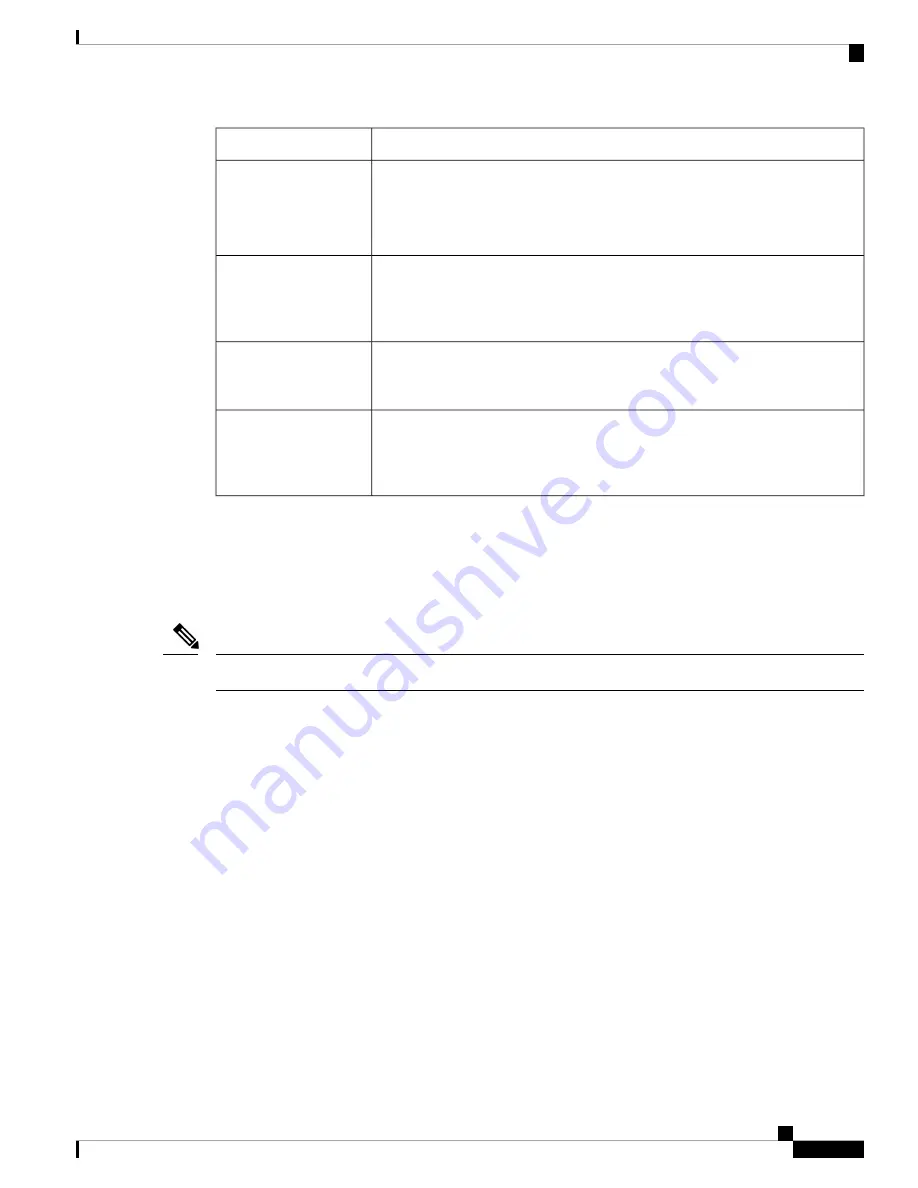
Description
Component
The fan tray cools the card rack. A fan tray contains six axial fans. The fans pull
cooling air through the chassis from the front to rear.
NCS 4016 has two fan trays that are inserted into the front of the chassis at the
top and bottom. NCS 4009 has only the top fan tray behind the craft panel.
Fan Trays
NCS 4016 has two independent air filters, located in the middle of the chassis
behind the plastic inlet grill. One is dedicated to the top card rack and the other to
the bottom card rack. In NCS 4009, there is only one air filter and it is located
above the slots of the fabric cards.
Air Filter
Two power trays, AC and DC, provide redundant power to the chassis. A power
tray is a field serviceable unit (FSU). A mixture of AC and DC power is not
supported in the chassis.
Power Trays
The chassis has fiber management features for the front side only. For the NCS
4016, the horizontal fiber management brackets are located above and below the
card cages. For NCS 4009, the horizontal fiber management bracket is located
above the card cage.
Fiber Management Trays
Safety Guidelines
Before you perform any chassis installation procedures, review the safety guidelines in this section to avoid
injuring yourself or damaging the equipment.
Power off the system before removing or installing a power tray.
Note
The following guidelines are for your safety and to protect equipment. The guidelines do not include all
hazards. Be alert.
• Never attempt to lift an object that might be too heavy for you to lift by yourself.
• Keep the work area clear and dust-free during and after installation. Do not allow dirt or debris to enter
into any laser-based components.
• Keep tools and chassis components away from walk areas.
• Do not wear loose clothing, jewelry, and other items that could get caught in the chassis while working
with the chassis and its components.
• Use Cisco equipment in accordance with its specifications and product-usage instructions.
• Do not work alone if potentially hazardous conditions exist.
• Make sure that your installation follows national and local electrical codes: in the United States, National
Fire Protection Association (NFPA) 70, United States National Electrical Code; in Canada, Canadian
Electrical Code, part I, CSA C22.1; in other countries, International Electrotechnical Commission (IEC)
60364, part 1 through part 7.
• Connect only a DC power source that follows the safety extra-low voltage (SELV) requirements in
UL/CSA/IEC/EN 60950-1 and AS/NZS 60590 to the DC input power system.
• Make sure that you have a readily accessible two-poled disconnect device incorporated in the fixed
configuration wiring of a DC input power system.
Hardware Installation Guide for the Cisco NCS 4000 Series
5
Chassis Overview
Safety Guidelines
Summary of Contents for NCS 4000 Series
Page 2: ......








































