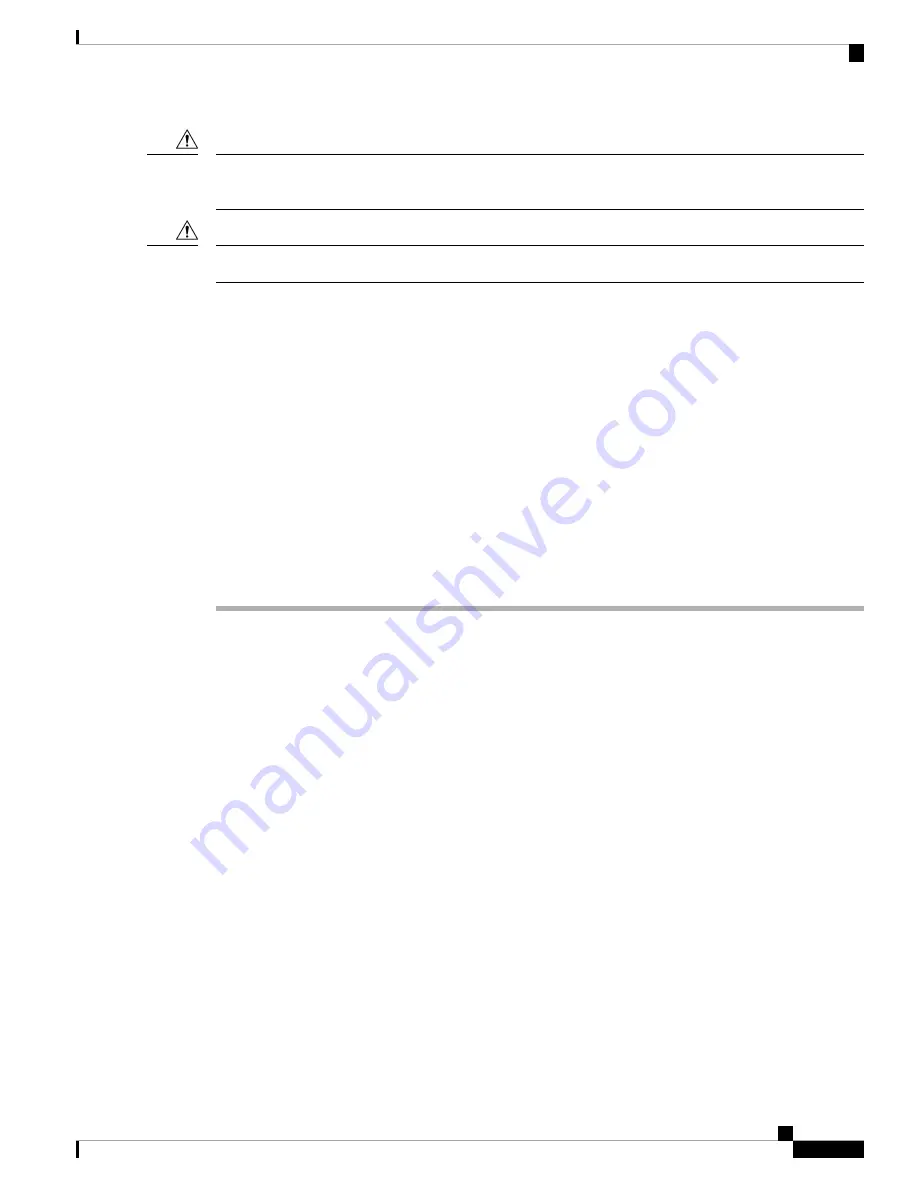
When you are installing the chassis in a rack, leave the filler cards in place to provide the chassis with enough
support to keep it square during the procedure.
Caution
Because of the chassis size and weight, it is unsafe to lift the chassis without mechanical assistance.
Caution
Removing and Replacing the Chassis Door
Before installing the chassis in a rack, remove the front door of the chassis to ensure that the door is not
damaged in any way.
Tools and Equipment
• ESD-preventive wrist strap
• Number 2 Phillips screwdriver, medium and small slot-head screwdrivers
• NCS 4016 front door: (Cisco PID NCS4016-DOOR=)
• NCS 4009 front door: (Cisco PID NCS4009-DOOR=)
Steps
Procedure
Step 1
Turn the knob to unlock the door.
Step 2
Open the door.
Step 3
Loosen the screw to disconnect the ground cable.
Hardware Installation Guide for the Cisco NCS 4000 Series
19
Mounting the Chassis
Removing and Replacing the Chassis Door
Summary of Contents for NCS 4000 Series
Page 2: ......





































