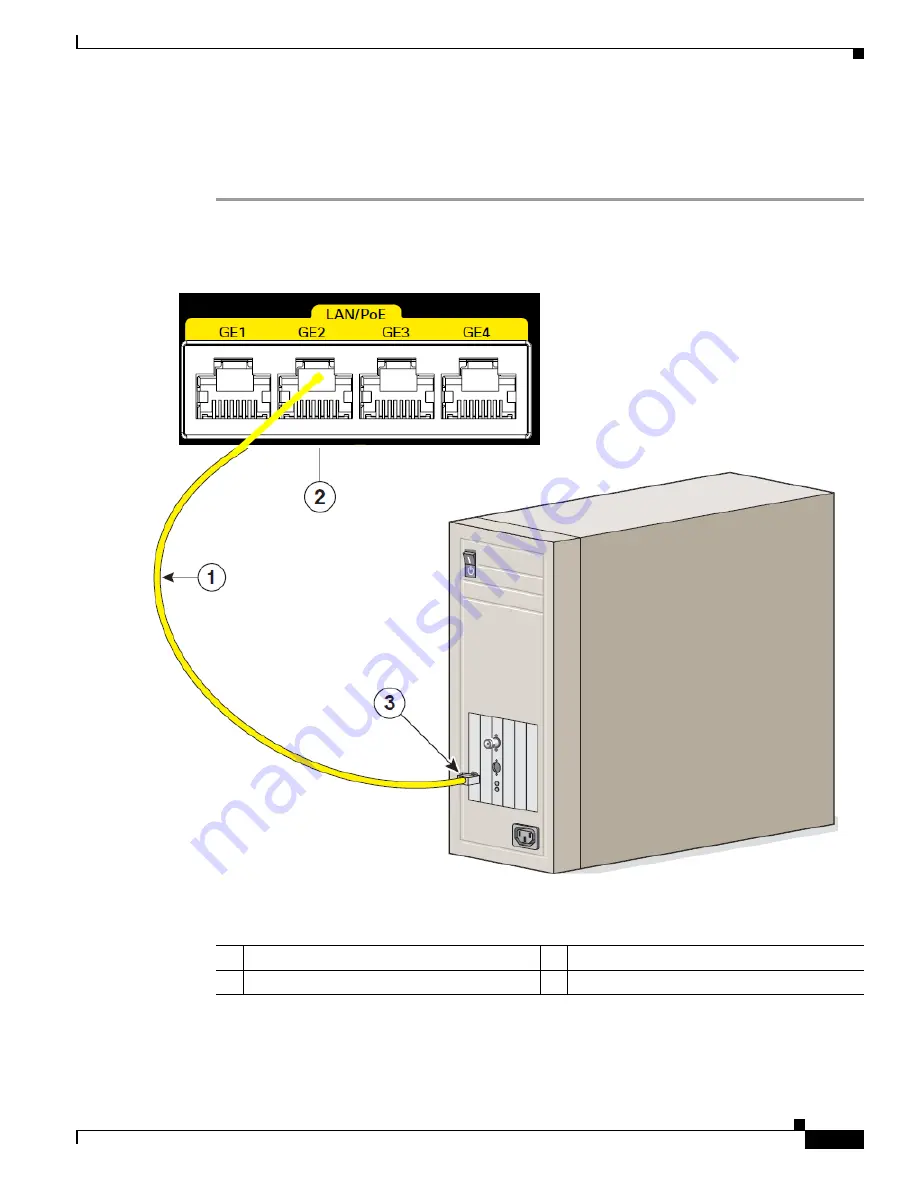
3-2
Cisco IR829 Integrated Services Router Hardware Installation Guide
Chapter 3 Connecting the Router
Preparing to Connect the Router
Connecting a PC, Server, or Workstation
To connect a PC (or other Ethernet devices) to an Ethernet switch port, follow these steps:
Step 1
Connect one end of the Ethernet cable to an Ethernet switch port on the router. In this example a PC is
being connected to GE LAN Port 2. See
Figure 3-1
Connecting a Server, PC, or Workstation
Step 2
Connect the other end of the cable to the RJ-45 port on the network interface card (NIC) that is installed
in the PC, server, or workstation.
1
Ethernet cable
3
RJ-45 port on the PC, Server, or Workstation
2
Ethernet switch port on the router






























