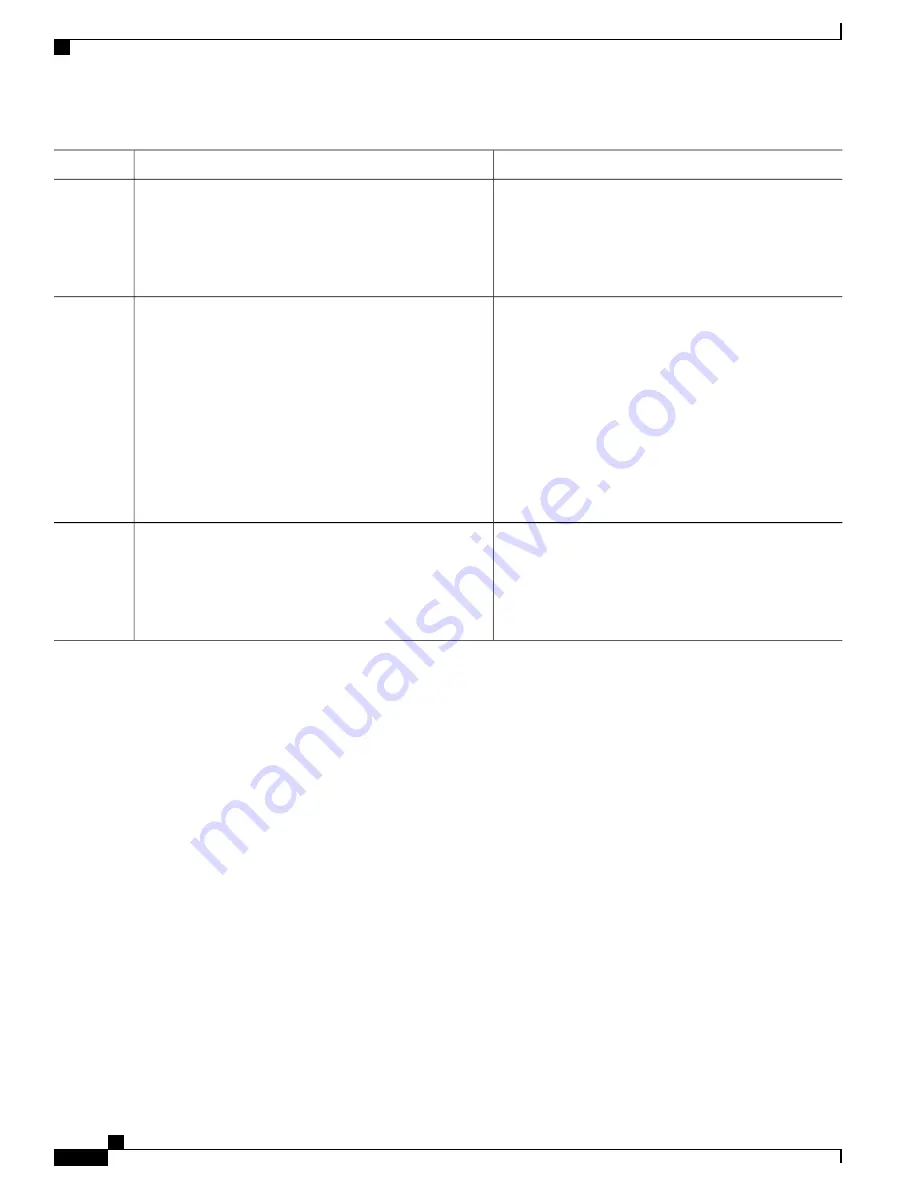
Purpose
Command or Action
Configures another explicit path option.
Repeat Step 3 as many times as needed.
Example:
RP/0/RP0/CPU0:router(config-if)#
path-option 2
Step 4
explicit name 234 ospf 3 area 7 verbatim
commit
—
Saves the configuration changes, and remains
within the configuration session.
Use the
commit
or
end
command.
Step 5
end
—
Prompts user to take one of these actions:
•
Yes
—
Saves configuration changes and exits the
configuration session.
•
No
—
Exits the configuration session without
committing the configuration changes.
•
Cancel
—
Remains in the configuration mode, without
committing the configuration changes.
Displays information about MPLS-TE tunnels.
show mpls traffic-eng tunnels
[
tunnel-number
]
Example:
RP/0/RP0/CPU0:router#
show mpls traffic-eng tunnels
Step 6
1
Related Topics
Configure MPLS-TE and Fast-Reroute on OSPF: Example, on page 344
Configuring the Ignore Integrated IS-IS Overload Bit Setting in MPLS-TE
Perform this task to configure an overload node avoidance in MPLS-TE. When the overload bit is enabled,
tunnels are brought down when the overload node is found in the tunnel path.
SUMMARY STEPS
1.
configure
2.
mpls traffic-eng
3.
path-selection ignore overload {head
|
mid
|
tail}
4.
Use the
commit
or
end
command.
Cisco IOS XR MPLS Configuration Guide for the Cisco CRS Router, Release 5.1.x
240
Implementing MPLS Traffic Engineering
Configuring the Ignore Integrated IS-IS Overload Bit Setting in MPLS-TE






























