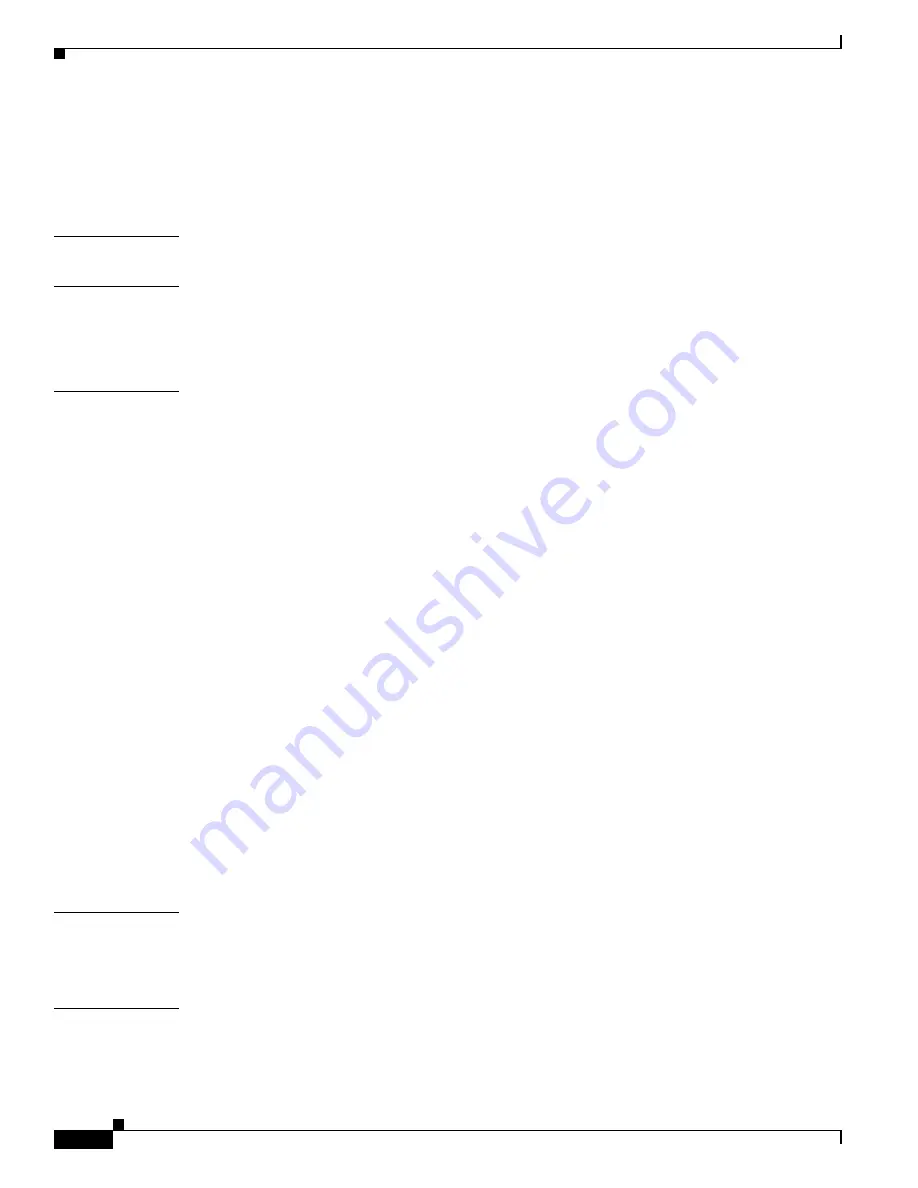
Contents
iv
Cisco Physical Security Multiservices Platform Series User Guide
OL-21838-03
Reimaging a Multiservices Platform Series Device that is Running VSM
B-5
Reimaging a Multiservices Platform Series Device that is Running Cisco IPICS
B-6
Reimaging a Multiservices Platform Series Device that is Running Cisco PAM
B-7
C-1
16 x CIF / 4 x 4CIF Video Capture Card
D-1
D-1
D-2
16 x D1 and 8 x D1 Video Capture Cards
E-1
E-1
E-2
E-3
E-4
Encoding Parameter Limitations
E-4
Motion Detection with Low Quality Cameras
E-5
E-6
Understanding Video Channel Numbers
E-6
1-RU Multi Services Platform Series Device Channel Numbers
E-6
2-RU Multi Services Platform Series Device Channel Numbers
E-8
Connecting the Video Capture Card to the BNC Breakout Panel
E-10
E-12
E-13
Configuration Instructions for Cisco Video Surveillance
E-14
Configuring Camera Channel Numbers in Cisco VSM
E-14
Connecting and Configuring Analog PTZ Cameras
E-14
Troubleshooting PTZ Camera Controls
E-19
E-19
Using IPMI to Remotely Reboot a Multi Services Platform Series Device
F-1
Setting Up IPMI on Multi Services Platform Device
F-1
Rebooting a Multi Services Platform Series Device by using the IPMI
F-2





































