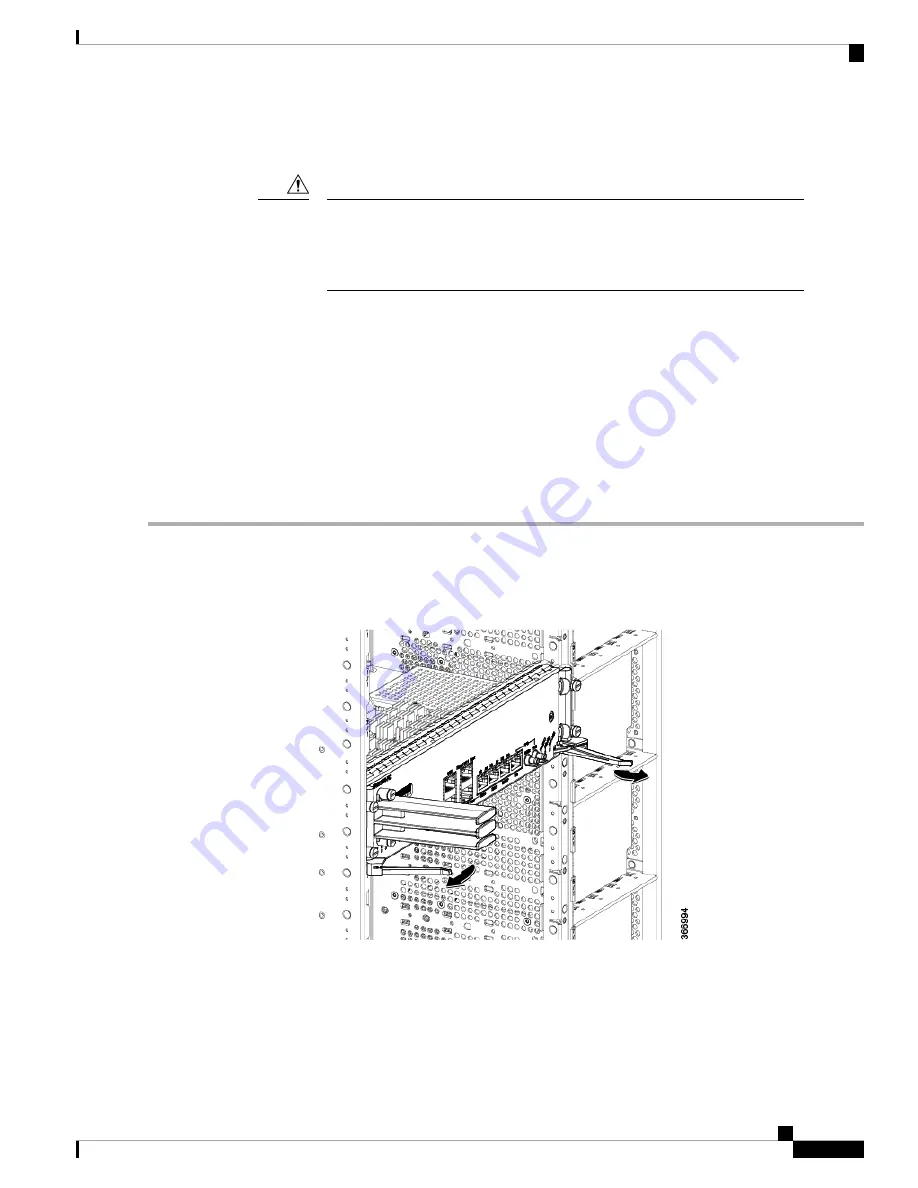
• Ensure that a replacement Supervisor PIC or a blank PIC is readily available to replace the removed
Supervisor PIC or blank PIC in an operational chassis.
After removing the Supervisor PIC or blank PIC from an operational chassis,
install the replacement Supervisor PIC or blank PIC in the chassis within 3 minutes
to prevent the chassis from shutting down due to possible overheating of some
components.
Caution
Restrictions
• The Supervisor Card does not power up if the Supervisor PIC is not present during powering up of the
chassis.
Required Tools and Equipment
• ESD-preventive wrist strap
• 3/16" flat-blade screwdriver
• Antistatic bag
Step 1
Loosen the four captive screws on the PIC using a 3/16" flat-blade screwdriver.
Step 2
Pull the ejector levers on the PIC to disengage the midplane connectors.
Figure 137: Opening the Ejector Levers on the Supervisor PIC
Step 3
Carefully slide the PIC out of the slot applying even pressure using both your hands.
Cisco Converged Broadband Routers Hardware Installation Guide
213
Maintaining the Supervisor in the Cisco cBR Chassis
Removing the Supervisor PIC from the Cisco cBR Chassis







































