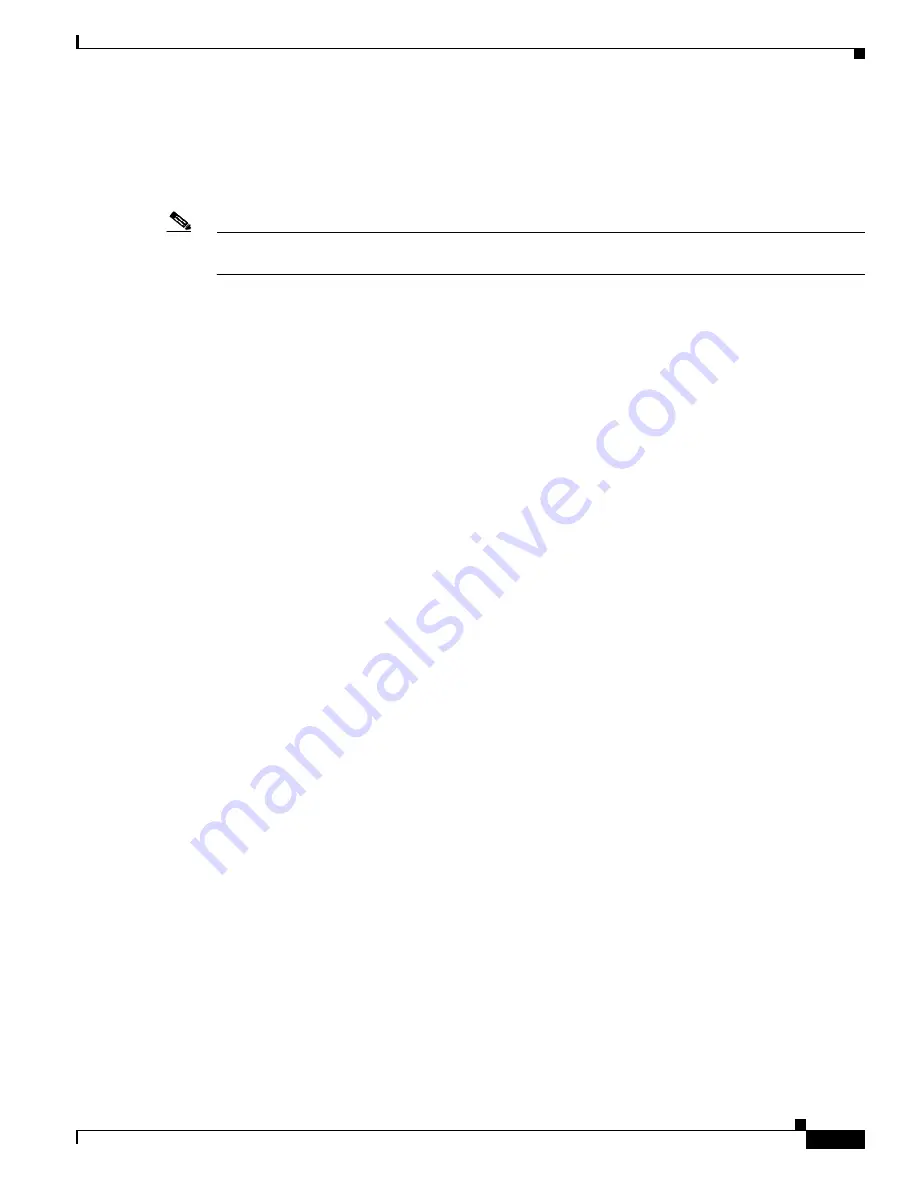
4-5
Cisco Aironet 1300 Series Outdoor Access Point/Bridge Hardware Installation Guide
OL-5048-02
Chapter 4 Using the Web-Browser Interface
Connecting Locally to the Ethernet Port
Connecting Locally to the Ethernet Port
If you need to configure the access point/bridge locally (without connecting to a wired LAN), you can
connect a PC to the power injector’s Ethernet port using a Category 5 Ethernet cable.
Note
You do not need a special crossover cable to connect your PC to the power injector’s Ethernet port; you
can use either a straight-through cable or a crossover cable.
Your PC and the access point/bridge must be configured with compatible IP addresses and subnet masks
to be able to communicate on the Ethernet interface:
•
If the access point/bridge is running Cisco IOS Release 12.2(15)JA or earlier and is configured with
default values, you must manually assign your PC an IP address from 10.0.0.31 to 10.0.0.40.
•
If the access point/bridge is running Cisco IOS Release 12.3(2)JA2 or later and is configured with
default values, you must manually assign a temporary static IP address to the access point/bridge
and manally configure your PC with a compatible IP address and subnet mask.
For additonal information on configuring the access point/bridge, refer to the
“Configuring the Access
Point/Bridge for the First Time” section on page 5-1
.
















































