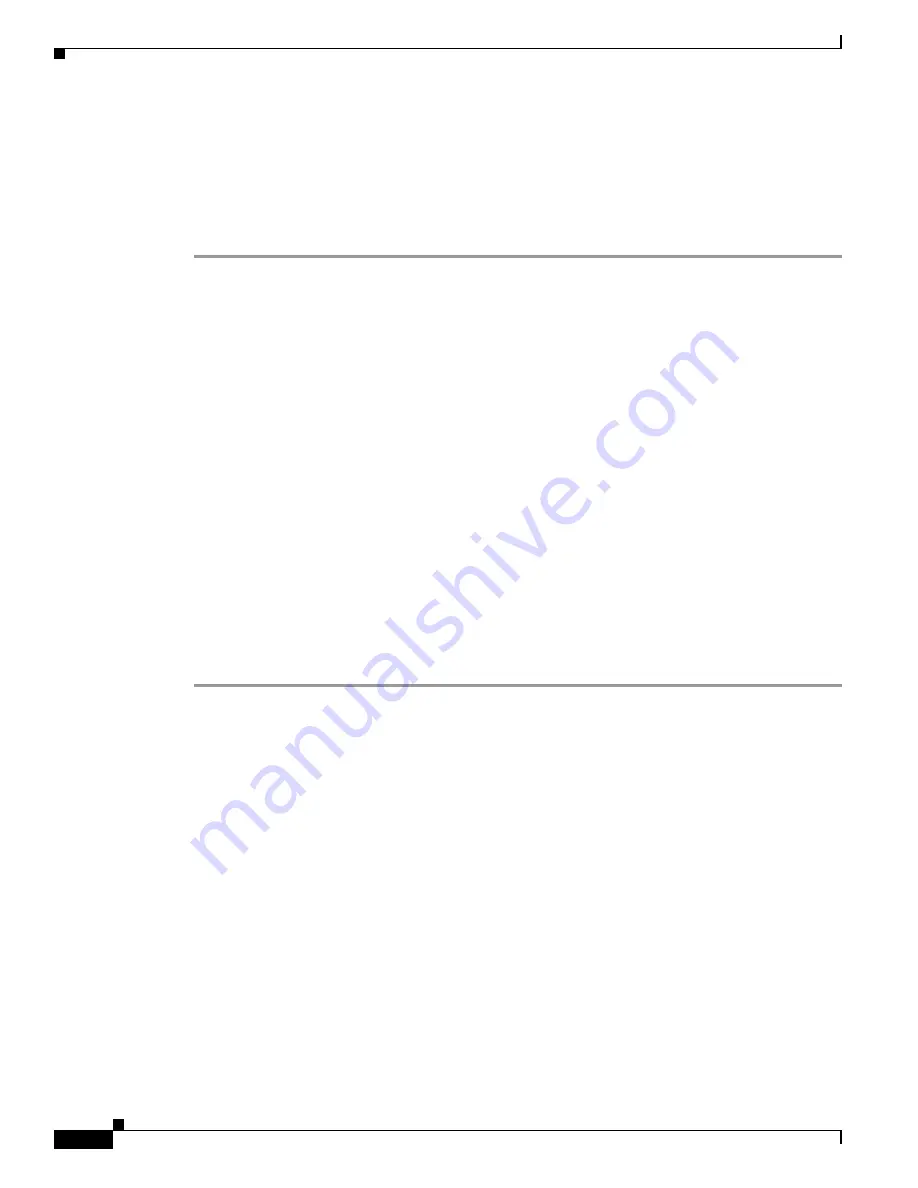
2
Cisco 820 Series and SOHO Series Routers Cabling and Setup Quick Start Guide
78-13937-04
Streamlined Installation: Try These Steps First!
Streamlined Installation: Try These Steps First!
This router is configured for the most common type of installation. To set up the router quickly, try
performing the following steps. If you cannot complete a step, or if you want more information at any
point, skip to the
“1: Connect the Router to a PC” section on page 3
, and complete the steps described
in the other sections of this Quick Start Guide.
Step 1
Cable the router. Connect your PCs to the router, and connect the router to a DSL line.
Step 2
Connect the power. Connect the AC adapter to the router, and plug the AC adapter into a wall socket.
Step 3
Start, or restart, a PC that is connected to the router.
Step 4
Start a web browser on the PC (Netscape version 3.0 to 4.7, or Internet Explorer version 4.0 or later,)
and enter the URL
http://10.10.10.1
. The home page of the router should appear after 1 or 2 minutes.
Step 5
If you have no special configuration requirements, click the
Router Setup
link on the home page, and
then click
Quick Setup
. (This may appear as
Easy Setup
on some models.)
Step 6
Enter the user name and password provided to you by your Internet service provider. Check the
Test
Connection
box, and click
Apply
. (If no
Test Connection
box is present, click the
Test Connection
link
after clicking
Apply
.)
Step 7
Click the
Router Password
link on the home page and set a password for the router.
Step 8
Select
Start/Run
, and type
winipcfg
in the Open field of the Run window. When the IP Config window
appears, click
Release
. Then click
Renew
to release and renew the PC’s IP address. Alternatively, enter
ipconfig /release
to release the PC’s IP address, and then enter
ipconfig /renew
to renew the IP address
of the PC.
Step 9
Open a web browser on the PC, and connect to a website. If you connected to a website, you have
successfully completed the installation.
Step 10
If you could not connect to a website, see the
“1: Connect the Router to a PC” section on page 3
, and
complete the steps described in the other sections of this Quick Start Guide.
This document describes the basic process of cabling and configuring the Cisco 800 and SOHO series
routers.
Parts List
The shipment of your Cisco router includes the following items:
•
One Cisco 827, 827H, 827-4V, or 828 router, or one SOHO 77, 77H, or 78 router
•
One yellow Ethernet cable
•
One lavender ADSL cable
•
One light blue console cable
•
One black power supply
•
One black power supply cord
•
One Cisco 800 and SOHO Series
Product Documentation
If any of the items is missing or damaged, contact your customer service representative.










