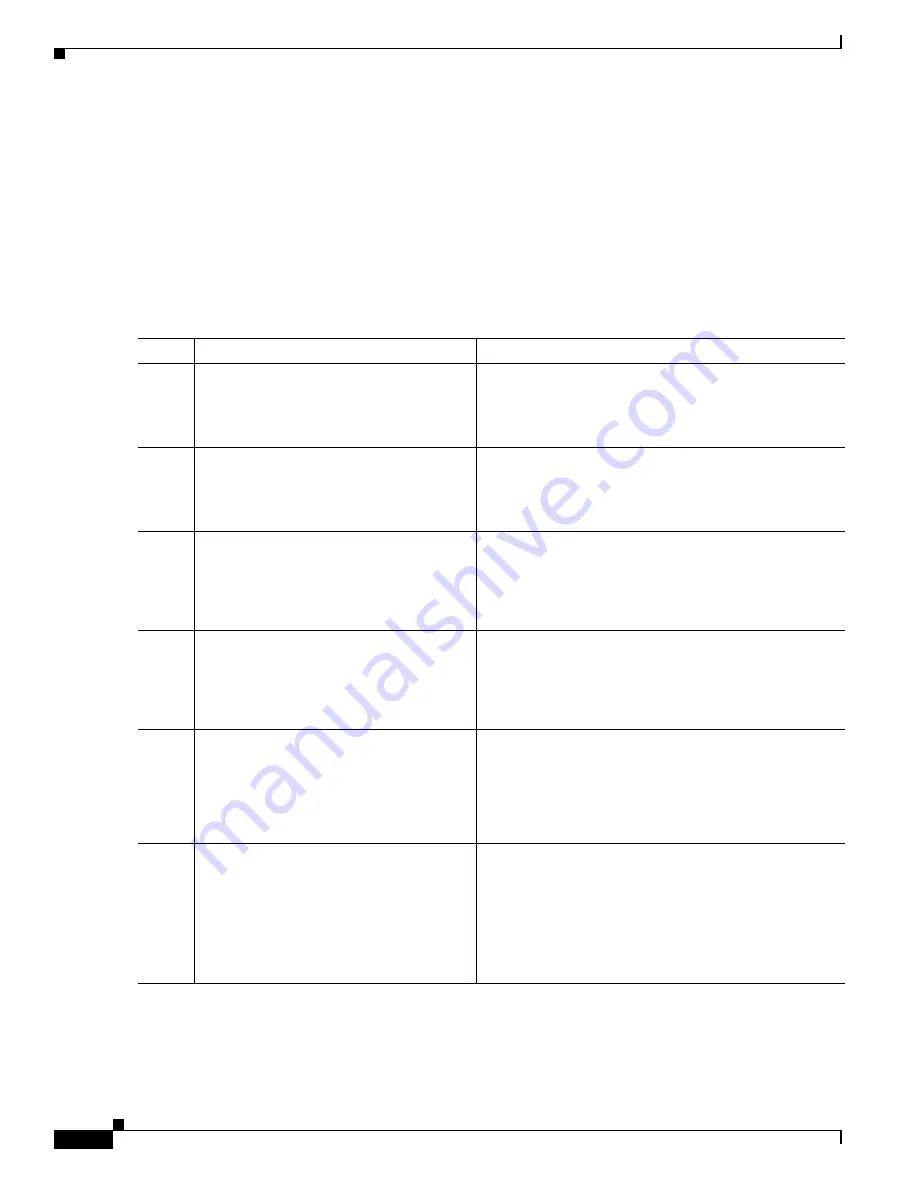
62
Cisco 3900 Series, Cisco 2900 Series, and Cisco 1900 Series Integrated Services Routers Generation 2 Software Configuration Guide
Chapter Configuring Ethernet Virtual Connection Bridge Domain
Configuring EVCs on Cisco ISR G2 Router
Step 3
interface
type number
Step 4
service instance
id
ethernet
Step 5
encapsulation
encapsulation-type vlan-id
Step 6
rewrite ingress tag translate 1-to-1 dot1q
vlan-id
symmetric
Step 7
bridge-domain
bridge-id
Step 8
end
DETAILED STEPS
Command
Purpose
Step 1
enable
Example:
Router> enable
Enables privileged EXEC mode.
•
Enter your password if prompted.
Step 2
configure terminal
Example:
Router# configure terminal
Enters global configuration mode.
Step 3
interface
type
number
Example:
Router(config)# interface
gigabitethernet 0/1
Enters interface configuration mode.
•
The example shows how to configure Gigabit
Ethernet interface 0/1 and enter interface
configuration mode.
Step 4
service instance
id
ethernet
Example:
Router(config-if)# service instance 1
ethernet
Configures an Ethernet service instance on an interface
and enters Ethernet service configuration mode.
•
The example shows how to configure Ethernet
service instance 1.
Step 5
encapsulation
encapsulation-type
vlan-id
Example:
Router(config-if-srv)# encapsulation
dot1q 1
Defines the encapsulation type.
•
The example shows how to define dot1q as the
encapsulation type.
Step 6
rewrite ingress tag translate 1-to-1
dot1q
vlan-id
symmetric
Example:
Router(config-if-srv)# rewrite
ingress tag translate 1-to-1 dot1q 1
symmetric
(Optional) Specifies the encapsulation adjustment to be
performed on a frame ingressing a service instance.
•
The example shows how to specify translating a
single tag defined by the
encapsulation
command to
a single tag defined in the
rewrite ingress tag
command with reciprocal adjustment to be done in
the egress direction.






























