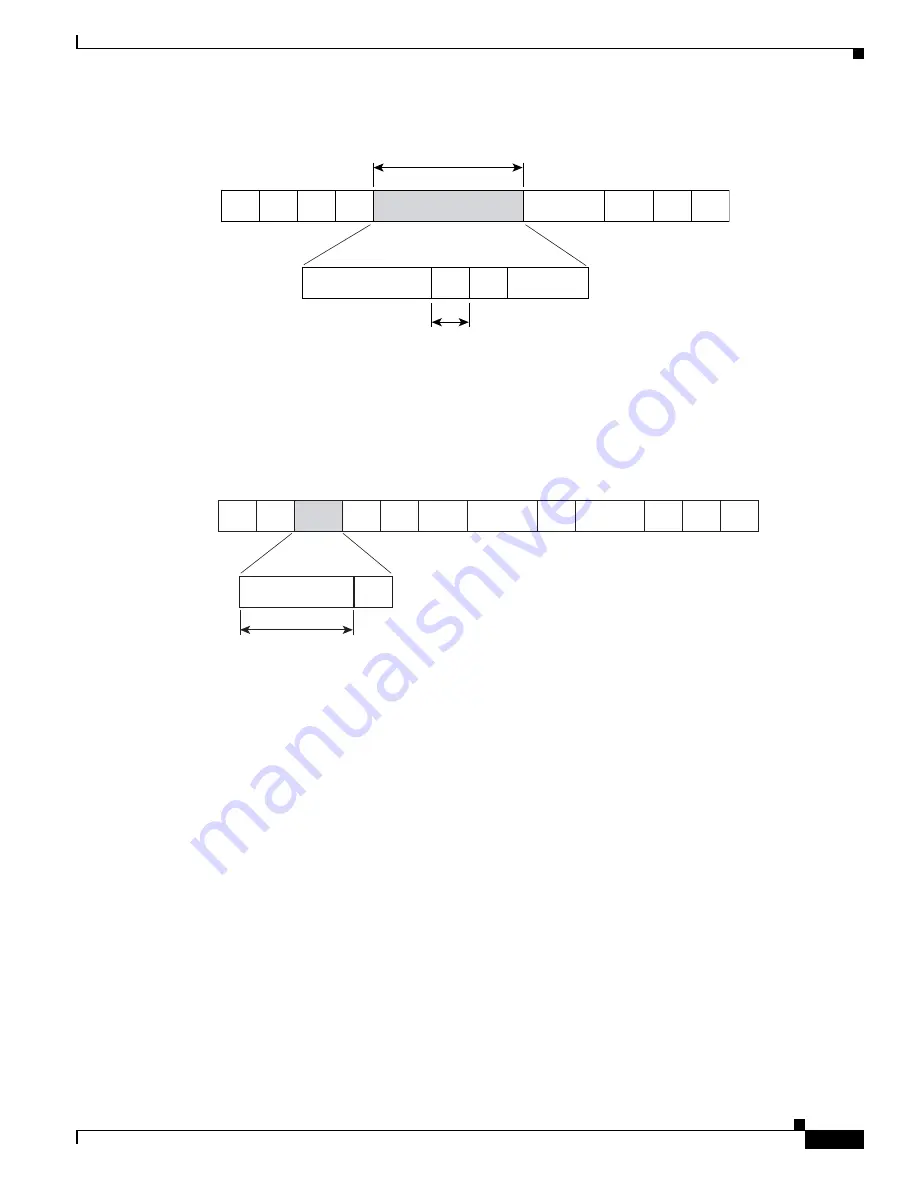
7-11
Cisco 10000 Series Router Quality of Service Configuration Guide
OL-7433-09
Chapter 7 Marking Traffic
Class of Service Marking
Figure 7-2
User Priority Bits in the IEEE 802.1p Header
For CoS-based QoS, the Cisco 10000 series router uses the IP precedence bits in the IP header to give
preference to higher-priority traffic. Layer 3 IP headers have a 1-byte Type of Service (ToS) field. The
router uses the six most significant bits of this field (the differentiated services code point (DSCP) bits)
to prioritize traffic.
Figure 5-3
shows the DSCP bits in the TOS field.
Figure 7-3
DSCP Bits in the IP ToS Byte
The router uses the CoS value to determine how to prioritize packets for transmission and can also use
CoS marking to perform Layer 2 to Layer 3 mapping. Using the CoS field, you can differentiate
user-defined QoS services for packets leaving a router and entering a switch. Switches already have the
ability to match and set CoS values; therefore, a router can set the CoS value of a packet to enable
Layer 2 to Layer 3 mapping. The switch can then process the Layer 2 CoS header marking.
To allow the Cisco 10000 series router to interoperate with Layer 2 devices, CoS-based QoS on the router
allows the 802.1p User Priority bits to be mapped to the IP DSCP bits for packets received on inbound
interfaces. The DSCP bits are mapped to the User Priority bits for packets forwarded from outbound
interfaces.
In the inbound direction, you can configure the router to match on the CoS bits and then perform an
action (such as setting the IP precedence or DSCP bits). By default, the router ignores the CoS field of
inbound packets.
In the outbound direction, you can configure the router to set the CoS bits of outbound packets to a value
that you specify. If you do not do this, by default, the router ignores the CoS field and leaves it set to a
default value.
LEN/TYPE
EtherType/Tag header
SA
DA
DATA PAD
PRE
FCS
4 bytes
EtherType = 0x8100 PRI
CFI
VLAN ID
COS
87064
VER
HL
TOS
LEN
ID
FLAG
OFFSET
TTL
PROTO
CS
SIP
7 6 5 4 3 2 1 0
DSCP
1-Byte TOS
DIP
87065






























