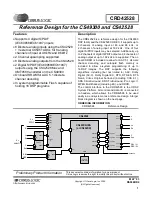5
1. QUICK START
A PC with an ECP parallel port, a stereo analog
audio source, and powered speakers are required to
use the CRD42528 in the mode specified in this
Quick Start.
1) Install the drivers supplied with the board on
the PC. Refer to
for details on installing the drivers.
2) Connect the supplied parallel port cable to J46
on the UDSP MainBoard (marked P PORT)
and to the computer’s ECP parallel port.
3) Connect the analog output from an audio
source to AIO7-8 (Left and Right Inputs) The
input channels are mapped as follows:
-
AIO8 - Left
-
AIO7 - Right
-
AIO6 - Left Surround
-
AIO5 - Right Surround
-
AIO4 - Center
-
AIO3 - Subwoofer / Low Frequency Effects
(LFE)
-
AIO2 - Surround Back Left
-
AIO1 - Surround Back Right
4) Connect powered speakers to AIO15-16. The
output channels are mapped as follows (more
speakers can be connected to the line level
outputs as required by each application):
-
AIO16 - Left
-
AIO15 - Right
-
AIO14 - Left Surround
-
AIO13 - Right Surround
-
AIO12 - Center
-
AIO11 - Subwoofer or Low Frequency Ef-
fects (LFE)
-
AIO10 - Surround Back Left or Lt
-
AIO9 - Surround Back Right or Rt
5) Connect the supplied power supply to the
power connector on the board and to an
appropriate power outlet.
6) Verify that LEDs D1, D7, D9, and D11 on the
UDSP board are lit. LED D2 will flash to
indicate that the PLD on the UDSP is
functional.
7) Open a DOS window and navigate to the
C:\CS49300\CRD42528\Configs directory.
8) Type in “setpld -r 99” on the DOS prompt.
(This reads the PLD version register and
verifies that the PC can communicate with the
board). If the driver generates the error message
“!!! Board does not appear to be connected !!!”,
then your parallel port address may not be
0x378 or your port is not ECP capable. If your
parallel port address is not 0x378, depress the
reset switch S3 and type in “setpld -r 99 -p3bc”
or “setpld -r 99 -p278” to communicate using a
different parallel port address.
9) Verify that LED D1 (marked ERR) has turned
OFF, indicating that the driver has successfully
communicated with the board.
10) If the above steps give an error, refer to
and verify that the
drivers and PC have been set up as described
(and that the parallel port address is correct / set
to ECP mode).
11) If the above steps give the expected results, ty p e
in “ a n a lo g _ in _ 9 6 k H z ” , “ a n a lo g _ in _ 9 6 k H z -
p 3 b c ” , o r “analog_in_96kHz -p278”
(depending on your parallel port address) at the
DOS prompt. This batch file will configure the
PLD, boot the DSP, and configure the CS42528
for 8 channel analog processing at 96 kHz.
12) The audio data on the Left and Right Input
connectors (AIO7-8) should now be heard on
the output.
13) The batch files use various files to configure the
software, board, and the DSP code. Each batch
Summary of Contents for CS49300
Page 16: ...16 APPENDIX D SCHEMATICS Figure 6 Control and Data I O ...
Page 17: ...17 Figure 7 DSP ...
Page 18: ...18 Figure 8 External Memory ...
Page 19: ...19 Figure 9 CoDec ...
Page 20: ...20 Figure 10 External A D Converters ...
Page 21: ...21 Figure 11 L R Input Filters ...
Page 22: ...22 Figure 12 Ls Rs Input Filters ...
Page 23: ...23 Figure 13 C Sub Input Filters ...
Page 24: ...24 Figure 14 SBL SBR Input Filters ...
Page 25: ...25 Figure 15 L R Output Filters ...
Page 26: ...26 Figure 16 Ls Rs Output Filters ...
Page 27: ...27 Figure 17 C Sub Output Filters ...
Page 28: ...28 Figure 18 SBL SBR Output Filters ...
Page 29: ...29 APPENDIX E LAYOUT PLOTS GROUND PLANE VIAS ARE FLOODED Figure 19 Top Layer ...
Page 30: ...30 Figure 20 Bottom Layer ...
Page 31: ...31 Figure 21 Assembly Drawing ...
Page 50: ......