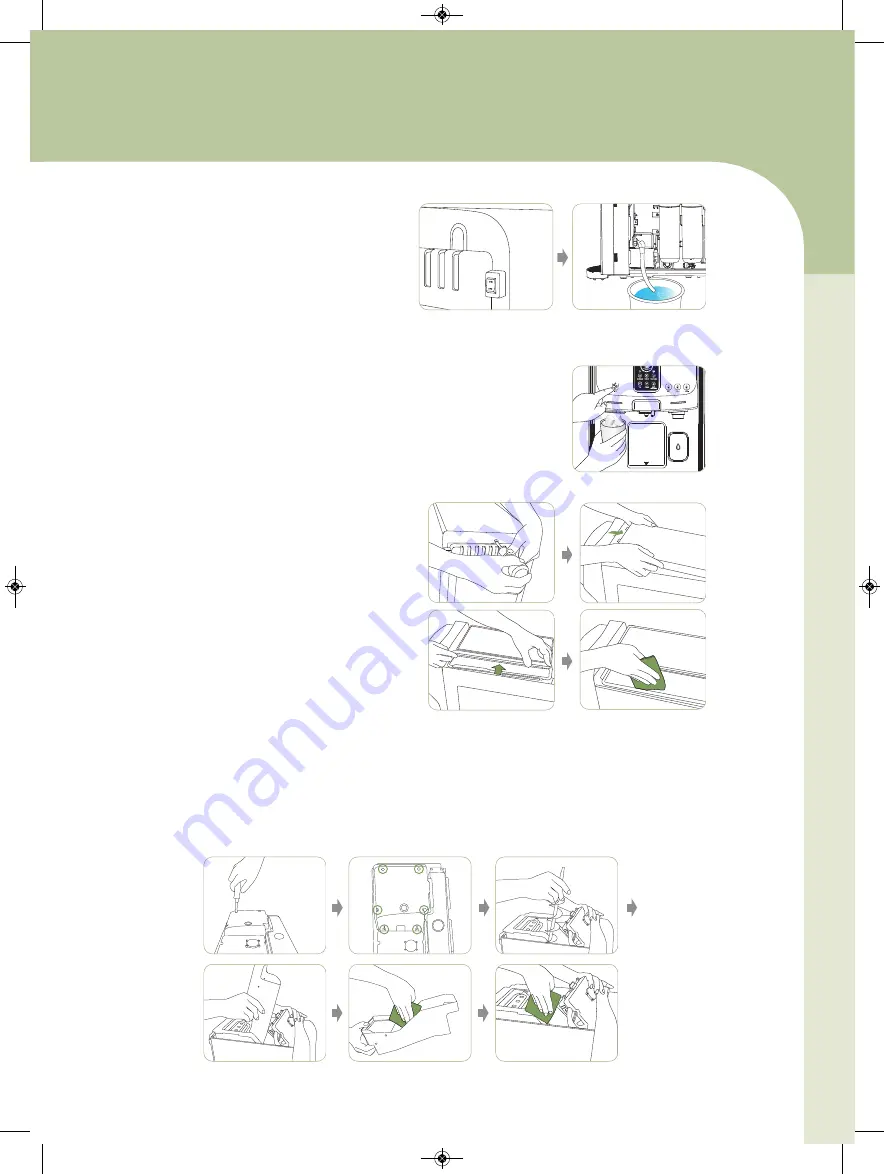
22
Cleaning
5. Loosen the fixed screw at the back side of the
unit and separate the ambient tank cover.
After wiping the ambient water tank cover with
a soft cloth or dry cleaner, assemble the unit
again.
6. When separating ice storage tank, loosen six fixed screws on the top side first.
7. After separating the spiral, located in the middle inside, by pulling it up, please detach ice storage
tank.
8. After wiping the ice storage tank and the cold water tank with a soft cloth or a dry cleaner, assem-
ble it again.
* Do not treat harshly the component inside the unit. It may cause the noise.
<How to clean the ambient water tank>
<How to clean the cold water tank / Ice storage tank >
4. Take all ice out by pushing the Ice button.
2. Turn the drain switch ON on the rear of
the unit.
* The cold / ambient water can be drained for
10 minutes by an auto drainage function.
And the cold / ambient water can be
drained as well through the water outlet.
3. Drain the hot and ambient water by
plugging the drain hose to drain valve.
휘카페 4_영문매뉴얼_*이과수공기청정기-수정 16. 2. 22. 오후 2:48 페이지 24
Summary of Contents for CHP-5350DL
Page 32: ...30 Memo 4_ _ 16 2 22 2 48 32...









































