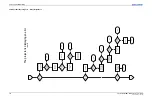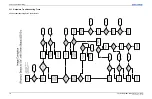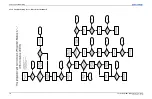4-4
Entero RPMSP/RPMWU/RPMHD-LED01 Service Manual
020-100368-05 Rev. 1 (06-2012)
Section 4: Parts and Module Replacement
4.4.2 Lens Focus Adjustment
Estimated Replacement Time: 2 minutes
The 0.64:1 WUXGA and the 0.69:1 SXGA+ lenses have 2 types of adjustment—focus and field curvature
correction—which are both used to sharpen the projected image. For any configuration other than a 67-inch
screen scenario, adjustment of the lens focus will make sure the projected image is uniformly focused and free
from geometric distortion.
1. Loosen the main locking screw and the focusing screw.
2. Adjust the focusing screw to achieve the best focus at the center of the image.
3. Loosen the field curvature locking screw and adjust the field curvature focusing ring to sharpen the corners
of the image.
NOTE:
Several preset adjustment locations are present for common screen sizes.
4. Re-adjust the focusing screw for the best overall screen focus.
5. Tighten the main locking screw to a maximum torque setting of 4 in-lb.
Summary of Contents for Entero RPMHD-LED01
Page 1: ...Entero RPMWU RPMSP RPMHD LED01 S E R V I C E M A N U A L 020 100368 05 ...
Page 2: ......
Page 3: ...Entero RPMWU RPMSP RPMHD LED01 S E R V I C E M A N U A L 020 100368 05 ...
Page 56: ......
Page 58: ......
Page 68: ......
Page 69: ......