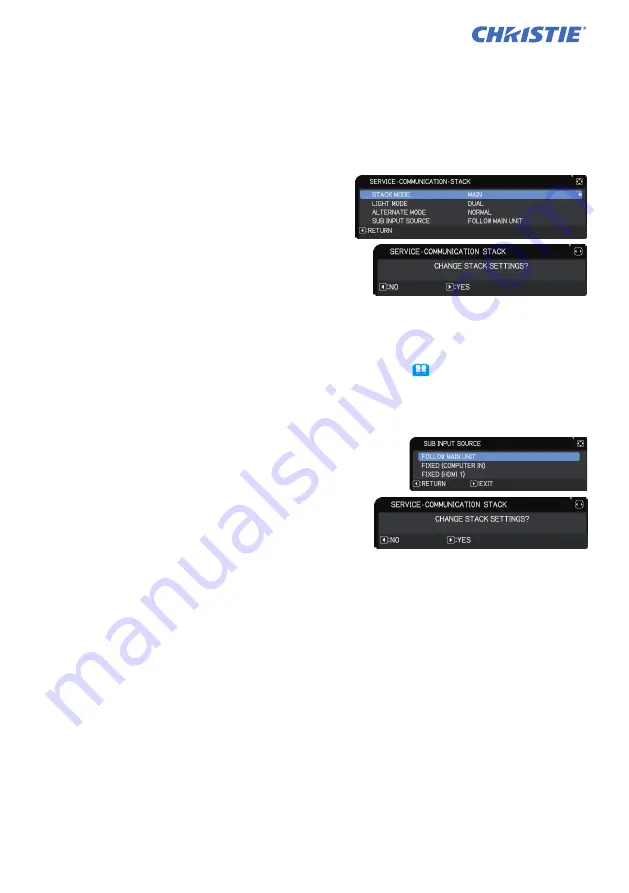
STACK menu settings
20
LWU900-DS/LHD878-DS/LWU755-DS
User's Manual - Instant Stack Guide
020-001617-01 Rev. 1 (12-2018)
LIT MAN USR DS Series ISG
Before exiting menu operation for Intellectual Stack, check all the settings in the
STACK menu. For dialogs called from the STACK menu, press the ◄ button to
return to the STACK menu.
Refer to the following to exit menu operation for Intellectual Stack.
3.6 Exiting Intellectual Stack menu
Dialog from STACK menu
When you press the ► button (functioning as EXIT
key) after performing some changes to the settings, a
confirmation dialog appears.
●
Pressing the ► button (functioning as YES
key) in the dialog saves the setting and closes
the dialog. The screen becomes black while
the setting is being applied. Wait for a while.
●
Pressing the ◄ button (functioning as NO key) in the dialog closes the dialog
without saving the setting.
STACK menu
When you press the ◄ button (functioning
as RETURN key) after performing some
changes to the settings, a confirmation dialog
appears.
●
Pressing the ► button (functioning as YES
key) in the dialog saves the setting and
closes the dialog. The screen becomes black while the setting is being applied.
Wait for a while.
●
Pressing the ◄ button (functioning as NO key) in the dialog returns you to the
COMMUNICATION menu without saving the setting.
(
Operating Guide
→
OPTION menu
→
SERVICE
)
















































