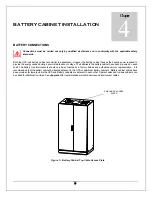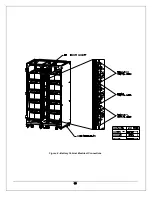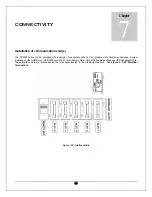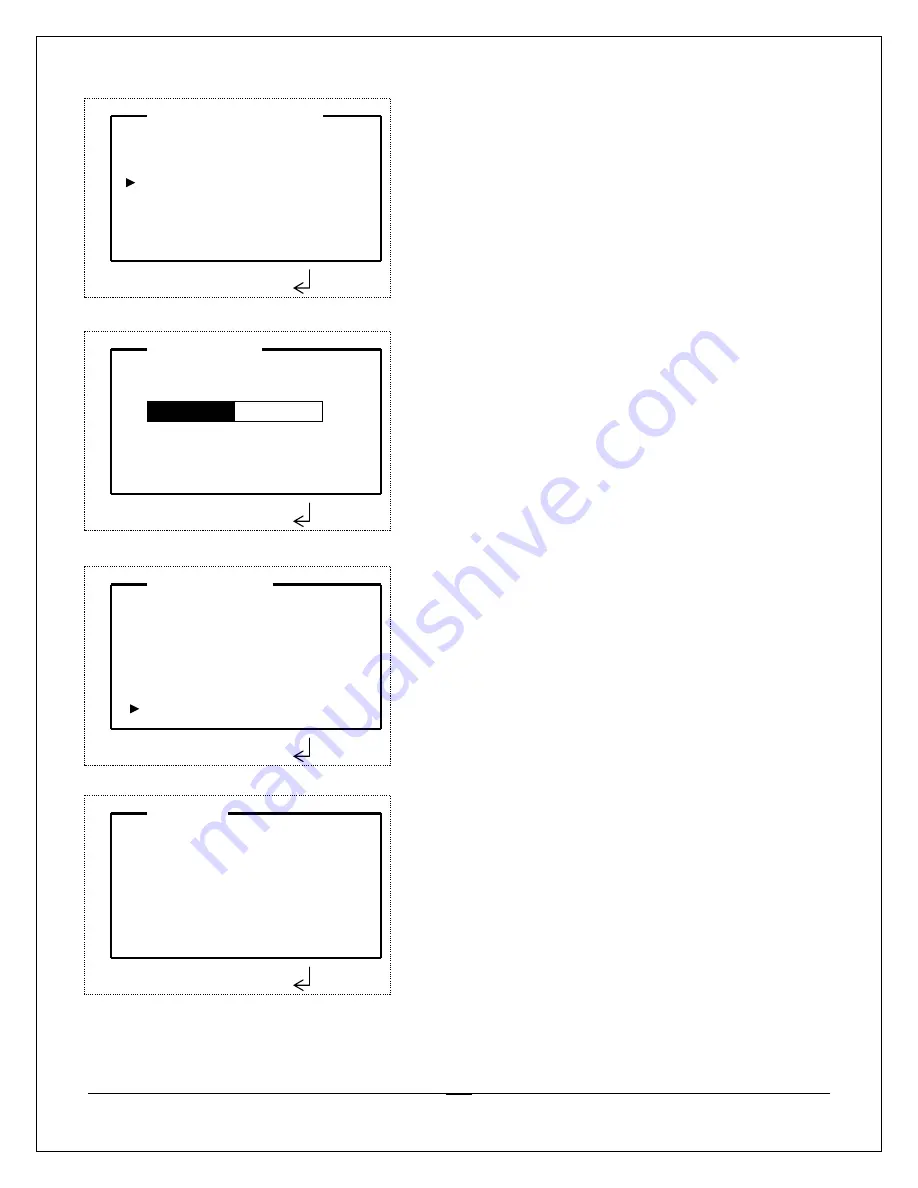
22
21
22
23
24
MAIN MENU
Actual Values
Alarm Information
Display Settings
About ...
Press to select
ABOUT
Version 1.0
Press to select
Chloride Power Protection
Tel: 1-800-388-4234
DISPLAY SETTINGS
Language
Contrast
Press to select
The
Display Settings
screen displays sub menus
regarding display settings. The display sub menus
displayed are:
Language and Contrast.
To return to
previous screen, press ESC button. (Shown for the
Contrast sub menu)
The
Main Menu
screen’s function is to provide the user the
selection options for viewing various information about the UPS.
This is the highest level for menu. To return to previous screen,
press ESC button. Press the ENTER button to select screen.
Use the UP and DOWN arrows to toggle through current screen.
(Shown for About sub menu)
The
About
screen shows the software revision, manufacturer and
support information including the hotline. To return to previous screen,
press ESC button.
CONTRAST
Press to select
The
Contrast
screen is used to adjust the contrast of the display
for ease of readability. Use the left and right arrow to adjust the
contrast of the screen. To return to previous screen, press ESC
button.