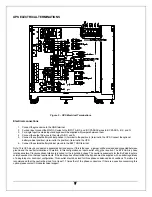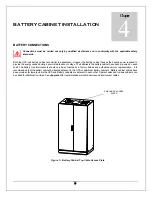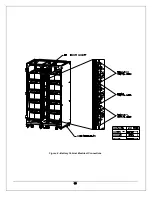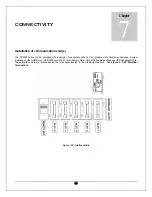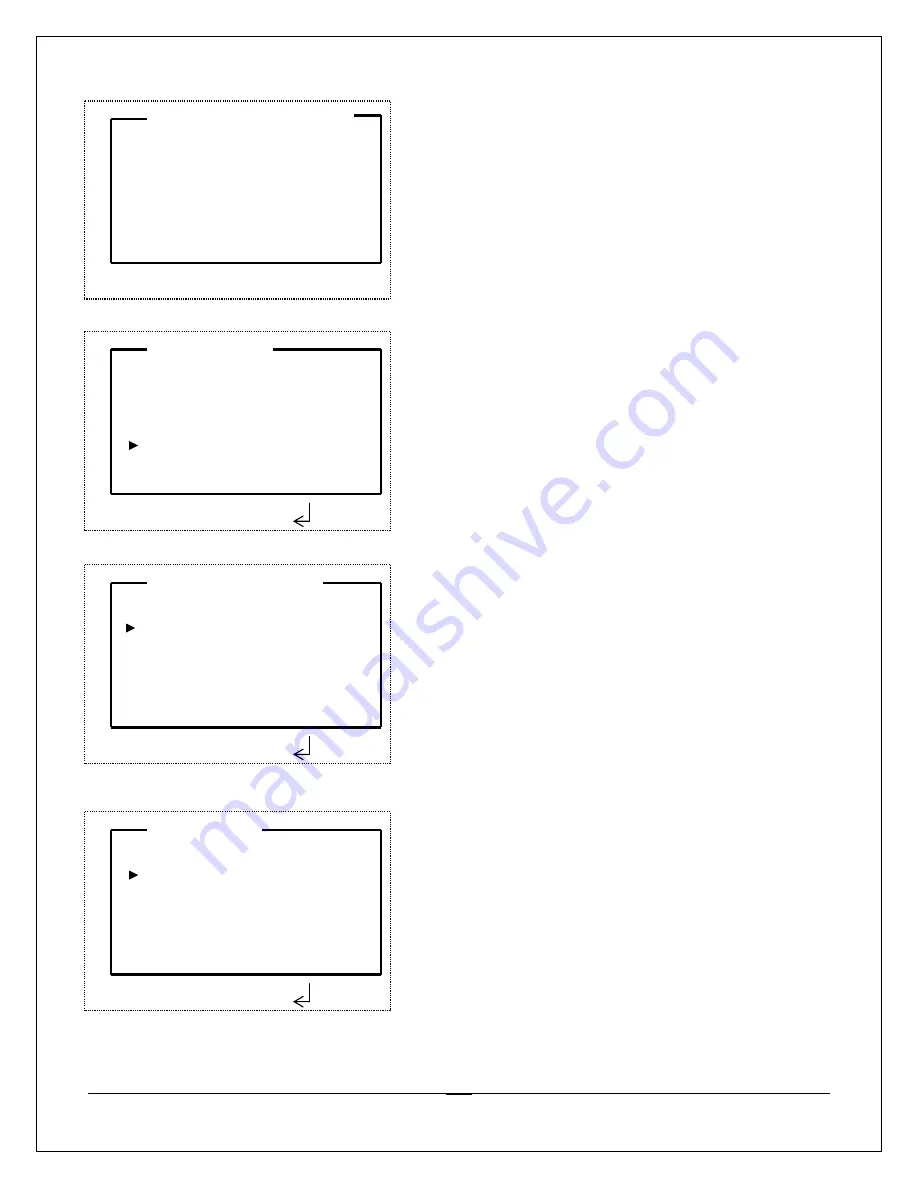
21
17
18
19
20
DISPLAY SETTINGS
Language
Contrast
Press to select
LANGUAGE
English
Francais
Press to select
Deutsch
The
Main Menu
screen’s function is to provide the user the
selection options for viewing various information about the UPS.
This is the highest level for menu. To return to previous screen,
press ESC button. Press the ENTER button to select screen. Use
the UP and DOWN arrows to toggle through current screen.
(Shown for Display Settings)
The
Display Settings
screen displays a sub menu regarding the
display. Sub menus displayed are:
Language and Contrast
. (Shown
for Language sub menu.) To return to previous screen, press ESC
button.
The
Language
screen will display a selection of multiple
languages in which will change the text of the display LCD to the
appropriate language desired. Press Down or UP arrow to
desired language. To return to previous screen, press ESC
button.
Message 1 of 3
By-pass Mains Failure
RECTIFIER ALARMS
The
Rectifier
Alarms
Information screen is showing
message 1 of 3 and specific information on alarm. Using
the cursor will display any active alarm messages. To
return to previous screen, press ESC button.
MAIN MENU
Inverter Alarms
Rectifier Alarms
Display Settings
About ...
Press to select