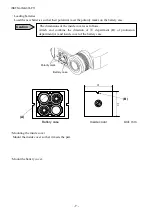INST.No.INE-374-P11
- 17 -
M
F
Meas
6.3 Display of data stored
・
Press MODE key for about 2 seconds on the measurement screen to get the storage mode
programming screen.
・
Press MODE key to display the temperature data stored. .
Index numbers (serial number from 1 to 1000 showing data storing numbers) are displayed on the left
side and temperature data are displayed on the right side.
The temperature data stored into memory last is displayed first.
・
Press
key to display the previous temperature data stored before the temperature data
displayed.
Press
key to display the next temperature data stored after the temperature
data displayed.
・
Press [MODE] key for about 2 seconds to cancel the display of temperature data stored.
The message “No Data” appears if any temperature data have not been stored.
6.4 Number of temperature data stored
Maximum 1000 temperature data can be stored into memory.
The temperature data exceeding 1000
cannot be stored and the F marker lights on 1000 temperature data stored.
To store the temperature data under this condition newly, delete the previous temperature data referring
to [6.5 Deletion of last storage data] and [6.6 Deletion of all storage data].
6.5 Deletion of last storage data
・
The following procedure is to delete the last temperature data stored.
・
Press MODE key for about 2 seconds on the measurement screen to get the storage mode
programming screen.
・
Press MODE key to get the last temperature data deletion screen.
・
Press
key to shift the cursor to “Yes”.
・
Press ENT key.
When the data is deleted normally, the message “xxxx Erased” appears.
This “xxxx” shows the index
number of the temperature data deleted.
The message “No Data” appears if any temperature data have not been stored.
・
Press MODE key for about 2 seconds to cancel the last temperature data deletion.
1
0
0
0
1
℃
L D D E
S
N
E
O
Y
L
1
0
s
e
d
E
a
r