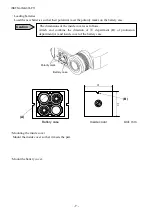INST.No.INE-374-P11
- 15 -
Mem
M
6. Temperature data storage
This thermometer provides a function of storing temperature data measured up to maximum 1000 data
into memory.
Two kinds of storage modes are prepared.
The manual storage mode is to store the temperature data
being measured at the time pressing [MEM] key, and the storage-with-interval mode is to store the
temperature data being measured at every interval time programmed
.
6.1 Manual storage mode
・
Press [MODE] key for about 2 seconds on the measurement screen to get the storage mode
programming screen.
・
Press
key for programming to “Man”.
・
Press ENT key to store the manual storage mode.
The M marker lights when the manual storage mode is stored
.
・
Press [MODE] key for returning to the measurement screen.
・
Press [MEASURE] key to start the measurement.
・
In measurement, press [MEM] to store the temperature data being measured at the time
into
memory and the message “Data Stored” appears at the temperature data storage.
In-not-measurement, by pressing MEM key, the temperature data being displayed at the time is stored
into memory. (When a data is stored once in-not-measurement, any data after then can not be stored until
the measurement is executed again.)
To make the memory function disable, program to “Off” in the storage mode programming screen.
MEM key does not function and the temperature data are not stored into memory.
・
The default memory mode is “Off”.
M M O D
O
f
f
D a
t
a
r
e
d
S
o
t
Remarks