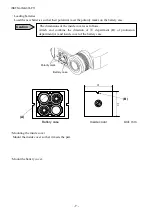INST.No.INE-374-P11
- 14 -
5.5.4 Programming alarms
Two kinds of high alarm and low alarm can be programmed.
If an alarm is on, either the “AH” (high
alarm) or the “AL” (low alarm) marker lights on the external display and the buzzer sounds.
Program to “OFF” if no alarm is required.
・
Press MODE key to get either the high alarm programming screen (left figure) or the low alarm
programming screen (right figure).
・
Press
key to shift the digit and press
key to program the alarm value
・
For programming to OFF, increase the value by
key at the most significant digit to
display “OFF”.
・
Press ENT key to store the alarm value programmed.
Alarm programming range
Model
High alarm programming range
Low alarm programming range
IR-AHT
-50
~
1000
o
C
(
1
o
C step
)
、
OFF
-50
~
1000
o
C
(
1
o
C step
)
、
OFF
IR-AHS
600
~
3000
o
C
(
1
o
C step
)
、
OFF
600
~
3000
o
C
(
1
o
C step
)
、
OFF
IR-AHU
900
~
3000
o
C
(
1
o
C step
)
、
OFF
900
~
3000
o
C
(
1
o
C step
)
、
OFF
・
The default high and low alarms are “OFF”.
A
l m H
f
f
O
A
l m L
f
f
O
Remarks