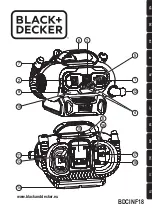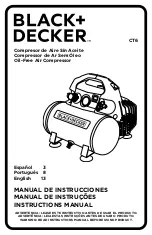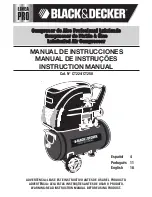ENGLISH
24 - Vers. 04/2019 Cod. 9828093300 00 -
Tab. A
Ref.
Designation
Description
S3
Emergency stop key
Press the key to immediately stop the compressor in case of an emergency. After
restoring the fault and eliminating the hazardous conditions, pull the key to release
it, then press the reset key (4).
1
Stop key
Press the key to stop the compressor. The LED (10) will turn off. The compressor
will stop after running in unloading mode for approximately 180s.
2
Start key
Press the key to start the compressor. The LED (10) turns on, indicating that the
controller is making the compressor work in automatic mode.
3
Display
Indicates the compressor operating conditions, the current values measured and the
set parameters.
4
Reset key
Key to reset the service timer, a fault condition, or to return to the previous display
view.
5
Enter key
Key to select or confirm a parameter, to enter a sub-menu in the display.
6
Voltage present LED
Indicates the presence of voltage in the electrical cabinet.
7
Voltage present symbol
8
General alarm LED
This is on in the presence of an alarm condition.
It flashes in the presence of a fault or emergency stop.
9
Alarm symbol
10
Automatic operation LED
Indicates that the controller is making the compressor work in automatic mode. The
compressor is placed in loading or unloading mode, stopped or restarted depending
on the request for air and the limits set in the electronic control board.
The LED is on during automatic operation and flashes when the compressor is
being controlled by remote.
11
Automatic operation symbol
12
Service warning LED
This turns on to indicate that servicing is needed
13
Service warning symbol
14
Scroll down key
Key to scroll down through the screens or reduce the value of a parameter.
15
Scroll up key
Key to scroll up through the screens or increase the value of a parameter.
16
Scroll left key
Key to scroll left through the screens.
17
Scroll right key
Key to scroll right through the screens.