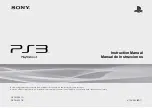Chassis Plans CCIR -17 Technical Reference
Chapter 6 - Installation
Page 31
J#
Legend
Function
Connector on KVM
Notes
Keyboard and LCD Signals
J8
12VDC Power
Input Power, 12VDC +/-5%
Circular Mil N/S 3102A-10SL-3P
J4
MSE
Mouse PS/2 Output
PS/2 - Locking
1
J3
KBD
Keyboard PS/2 Output
PS/2 - Locking
1
J1
USB
Keyboard/Mouse USB Output
USB Type ‘A’
2
J6
DVI-D
DVI-D Video Input
DVI-D Connector
3
J7
VGA
VGA Video Input
HD15 Female
4
J2
Com
Remote RS232 Control Port
DB9 Male
6
KVM Connections
+5V Input
Aux 5VDC Input – Not Used
Barrel Connector
J9
USB
USB Input – 2 Ports
USB Type ‘A’
2
J10
MSE
Mouse PS/2 Input
PS/2 Non-Locking
1
J11
KBD
Keyboard PS/2 Input
PS/2 Non-Locking
1
J12
VGA
VGA Input
HD15 Female
4
J13 - 16
CPU1 – 4
KVM Outputs to Computers
HD15 Female (Inverted Pinout) *
5
Table 8 - Rear Panel Connections
Note
:
1. The keyboard outputs on both USB and PS/2 including the mouse pointer. Depending on the computer
to be interfaced to, either output can be utilized. Connect the Keyboard MSE (J4) and KBD (J3) outputs
to the KVM MSE (J10) and KBD (J11) inputs using the included short jumper cables for PS/2 signals.
2. The keyboard and mouse pointer USB outputs are combined into one USB connector J1. This can be
connected to either port of the KVM USB input J9 utilizing the included short USB jumper cable.
3. The KVM does not provide for DVI video though this input to the LCD can be using in addition to the
VGA input. The displayed input is controlled via the LCD controls on the front of the unit.
4. The VGA input (J7) to the LCD should be connected to the VGA output (J12) on the KVM utilizing the
included short VGA jumper cable.
5. The connectors for the CPU1-4 (J12-16) KVM outputs appear to be high density VGA connectors.
However, on closer examination as compared to the VGA connector (J12), you’ll see the pin out pattern
is mirrored to prevent inadvertent connection to a VGA cable. Proprietary fan-out cables must be used
to separate out the VGA, PS/2 and USB signals for connection to the computers.
6. The LCD controller offers remote serial port control through the RS232 Control Port. See Appendix 1 for
details on port pin out assignment and commands.