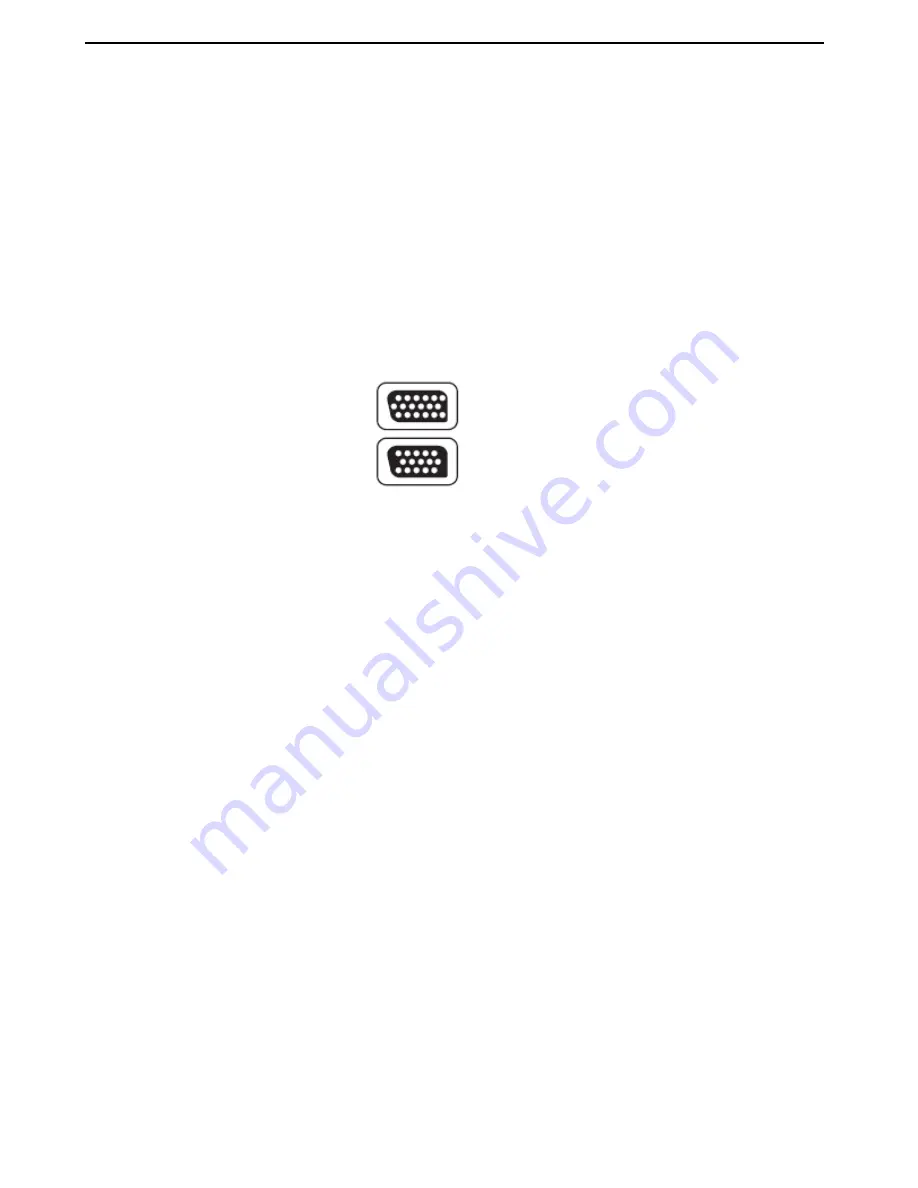
Chassis Plans CCIR-17 Technical Reference
Chapter 2 – KVM Option
Page 18
KVM Connection
Cable Connections
To set up your CCIR-17 with KVM, refer to the installation diagram on the following page (the numbers in the
diagrams correspond to the steps below) and do the following:
1. Using the included short PS/2 and USB jumper cables, plug the outputs of the CCIR-17 Keyboard and
Mouse (left side of rear panel) into the appropriate ports on the KVM side of the rear panel (right side).
2. Using the included short VGA jumper cable, plug the VGA input on the left side of the rear panel into the
VGA output on the KVM side.
Note
– the CPU1-4 connections look like a HD15 VGA connector. On closer inspection, they are mirror
images and you cannot plug a VGA cable into them. The VGA connector is the HD15 on the left of the 4
CPU connectors.
3. Using the custom KVM cable sets (provided with this package), plug the custom SPHD connector into
any available socket in the KVM port section of the switch.
4. At the other end of the cables, plug the USB or PS/2 and VGA connectors into their respective ports on
the computer.
Note
– if your computer supports both USB and PS/2, you should plug in both sets of cables.
5. If you choose to use external power, plug the power adapter into an AC power source, then plug the
power adapter cable into the switch’s Power Jack. The KVM is powered by 5VDC.
6.
Turn on power to the computers.






























