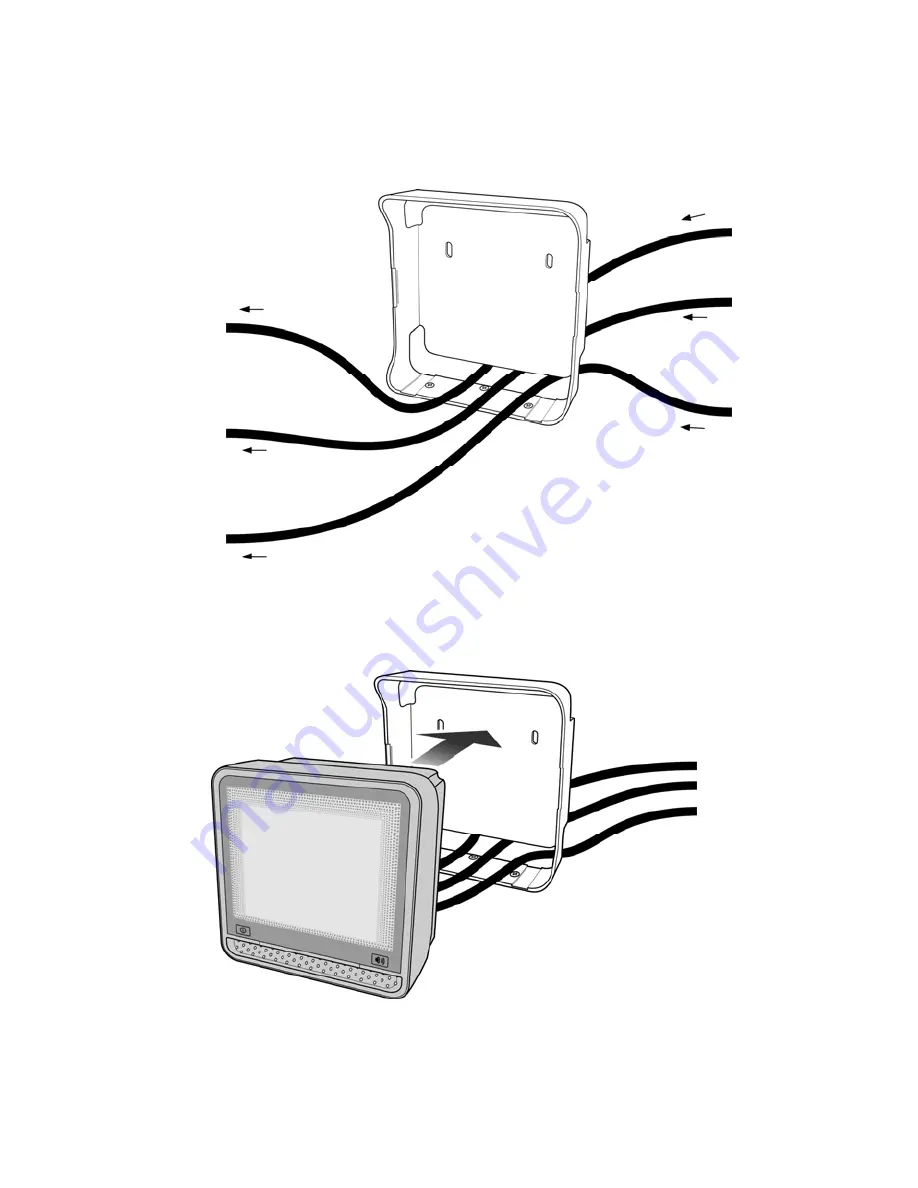
Installation
14
3.
Lead the communication cable and power supply cable through the slit.
4.
Make sure that connectors and cables are placed as indicated in the figure
and attach the scanner to the bracket.
5.
Plug the remote ends of all cables into the appropriate connections of your
host POS-system.
to socket for
power supply
AUX (optional)
to Data port 1
of scanner
Coming from
power supply
Coming from
host system
Coming from AUX
equipment (optional)
Summary of Contents for N-4060
Page 1: ......
Page 2: ......
Page 3: ...User s Manual...
Page 6: ......
Page 9: ...Chapter 1 Product Overview...
Page 16: ...Product Overview 8...
Page 17: ...Chapter 2 Installation...
Page 35: ......
Page 36: ......














































