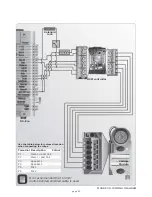2. General Description
page 5
The
G-SPEAK Classic
and
G-SPEAK
are GSM-based intercom systems with
advanced functionality. The system comprises two components, namely a Calling Module,
which is typically mounted on the wall or a gooseneck outside the property, and a
GSM Controller that is typically mounted inside the property, typically inside a gate motor
housing. The two components are connected to each other via six wires, and allow
communication between a visitor at the Calling Module and the homeowner’s phone
through the use of GSM (Global System for Mobile Communications) technology.
1. Communicate wirelessly
With the
G-SPEAK
range of audio GSM intercoms, the user’s mobile phone or landline
becomes the handset, resulting in a significant saving in installation costs.
This functionality enables the user to answer the intercom and open the gate from
anywhere in the world with GSM network coverage. Two independent LED-backlit call
buttons can be used to call up to four pre-programmed landline or mobile phone
numbers.
2. Control up to four devices
Once the call is connected, the Called Party can activate up to four different outputs
using DTMF (Dual-Tone Multi-Frequency) signalling. This means that the user can, for
example, open the gate for a visitor by pressing the number
1
key on his phone, or
press
2
to open the pedestrian gate, etc.
3. Configurable channels
Each output can be independently configured for either pulsed or latching operation,
and the pulse time is configurable per output. This is useful in cases where the gate
needs to be kept open for a period of time, for example to allow a truck or car and
trailer into the property. The unit can be programmed to allow up to 100 users to
activate one of the outputs via a Missed Call from their phone. In addition,
the
G-SPEAK
allows each of the four channels to be configured as either an
input or an output – when configured as an input, a pre-defined SMS can be sent to
selected users upon input activation and inputs also allow for Filter and Blanking Times
to be set.
4. Multiple user settings
Configurable ring and call durations allow the unit to be customised to an individual’s
needs, and volume at the Calling Module can be set by using the Call Buttons.
See page 23 for detailed instructions.
5. High-security features
The unit can also be used as a listening-in device to survey the area around the
Calling Module (usually located outside the property). When this functionality is used,
the Calling Module speaker is muted.
6. User-friendly terminals
The innovative design of the Calling Module’s spring-loaded terminals makes wiring
quick, easy and entirely hassle-free. Simply use a terminal screwdriver to push the
mechanism down, insert the wire and release. The wire will be held securely in place.
Depends on model (
G-SPEAK Classic
allows one number per Call Button, plus one output with ten users;
while
G-SPEAK
allows two numbers per Call Button, plus four input/outputs with 100 users.)
Main Features
Summary of Contents for G-SPEAK
Page 1: ...G SPEAK Installation Manual GSM BASED INTERCOM SYSTEMS TM...
Page 39: ......