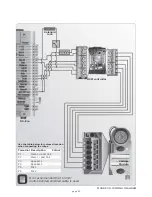page 34
By SMSing ‘SETTINGS’ to the
G-SPEAK
, the
G-SPEAK
will send an
SMS to the phone that sent the SETTINGS command, indicating
system settings.
SETTINGS
G-SPEAK
only
The Called Party will hear an alert tone ten seconds before the call timer expires
*
Even though preconfigured SMS text may have been assigned to outputs when adding a
phone to the system, the outputs on the Module can also be explicitly activated or
deactivated by sending an SMS to the Module, from a valid phone (a valid phone is one
for which a number exists in the system, and for which outputs have been assigned),
with one of the commands below:
Output1 on; Output1 off; Output2 on; Output 2off; Output3 on; Output3 off; Output4 on;
Output4 off.
If the Output in question has been assigned a specific name (for example
"GATE
TRIGGER"
), the name of the output followed by a space and the word ON or OFF can be
sent to the Module to explicitly activate or deactivate the Output.
The process for changing an output's name is given in the section “Configuration
Settings”.
Example:
“GATE TRIGGER ON”
will activate Output 1, that has been renamed to
“GATE
TRIGGER”
.
Alternative SMS activation of outputs
Summary of Contents for G-SPEAK
Page 1: ...G SPEAK Installation Manual GSM BASED INTERCOM SYSTEMS TM...
Page 39: ......