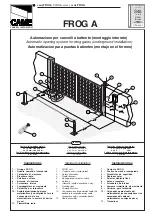21.1.12. Courtesy (Pillar) Light Timer (optional feature)
Courtesy (Pillar) Lights can be connected
through the
D2 Turbo/D2 Turbo
Low-Voltage
controller if an adequate
power supply is available at the gate.
The lights will switch on every time the gate
is given a signal to operate (the trigger
could be a remote control button, or the
gate pushbutton on an intercom).
The lights will stay on for a fixed period of
two minutes, then automatically turn off.
The purpose is to bathe your entrance with light when you open the gates and increase
your security as you drive into your property – it also saves electricity as the lights only
come on when you use the gate motor.
Using the Pedestrian Opening feature will cause the Courtesy (Pillar) Lights to flash three
times before the gate opens.
The cabling that supplies the input voltage to the
D2 Turbo
must be suitably
sized to carry the additional load of the Courtesy (Pillar) Lights.
FIGURE 85.
page 58
2.1.12.1. Courtesy (Pillar) Lights act as Warning Light
These modes replace the standard Courtesy Light feature.
FIGURE 86.
21.1.12.1A. Pre-flashing Modes
Depending on your requirements or local
regulations, your gate automation system
can provide for two different safety Pre-
flashing Modes which will activate the gate’s
Pillar Lights if fitted and connected to
the
D2 Turbo
controller.
21.1.12.1B. Pre-flashing Mode A
With Pre-flashing Mode A activated, the
Pillar Light Relay will only activate during
gate movement.