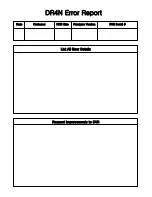7. Client Software
② Backup Play (DVR Player) – Backup Data can be viewed in the DVR Player program.
①
③
②
④
⑤
① Playback Image (Single-Channel View Mode only)
② Open Backup File for Playback (from beginning of clip)
[ Example: ch02_04131730_04131735.rec (is the backup file of) Ch #2, April 13th, 17h30m ~17h35m ]
③ Indicates Channel Number of Current Playback Video
④ Indicates Present Date/Time, and allows you to Search for a specific Date/Time.
⑤ Search Controls (control playback speed and direction)
• Backup Play using the DVR Player Module can be run independently from the
Remote Connection Software, so you can browse locally saved clips offline.
• The DVR Player allows playback of MPEG-4 video data, and converted AVI clips.
Tip
61