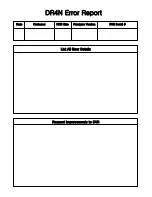7. Client Software
③ Save Image – Capture a still image and save the image to the PC.
• Click the ‘Save Image’ Icon while Playing Video. (video can also be paused)
• Designate the File name, File Type (JPG or BMP), and Location, and click ‘Save’.
④ Print Image – Present Image Capture and Print Out Image
• Click ‘Print Image’ while Playing Video. (video can also be paused)
• After Selecting Printer and adjusting Print Properties (if needed), click ‘OK’ to print the selected image.
• The Printer will print the selected still image.
62