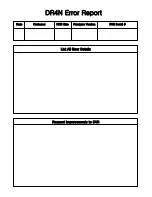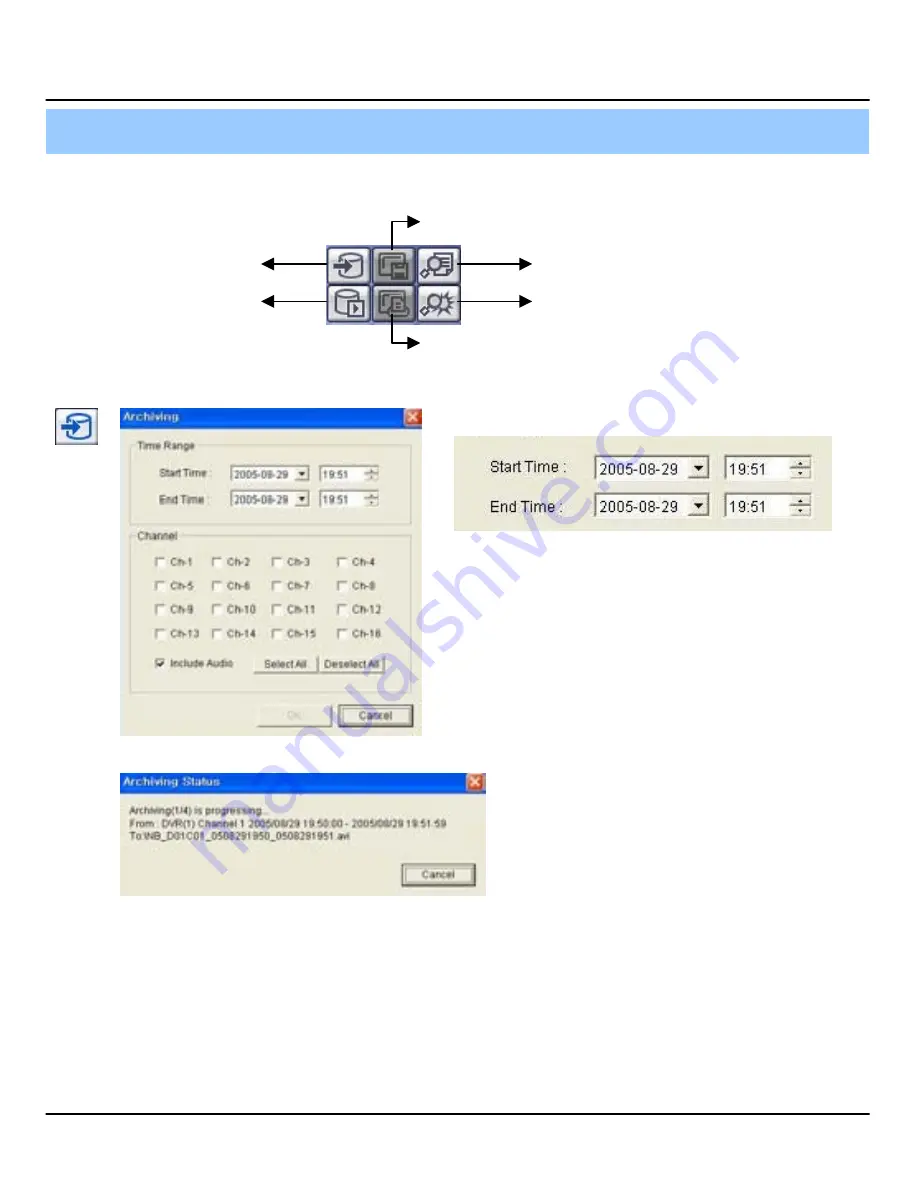
7. Client Software
4.3 SEARCH Options
③ Save Image
60
① Backup
⑤ Log Search
② Backup Play
⑥ Event
Viewer
④ Print Image
① Backup
–
Backup Video from DVR to Remote PC over LAN
• Time Range
Input the Start/End Time of the clip you’re backing up.
• Channel : Select channels to include in Backup clip.
• Include Audio : Include audio stream in Backup clip.
• Select All Channels / Deselect All Channels
• Press ‘OK’ to Start Backup.
• When the Backup Process is complete, the Status Window will disappear, and the
Backup Video Data is saved in the root directory of the hard disk on the Remote PC HDD.