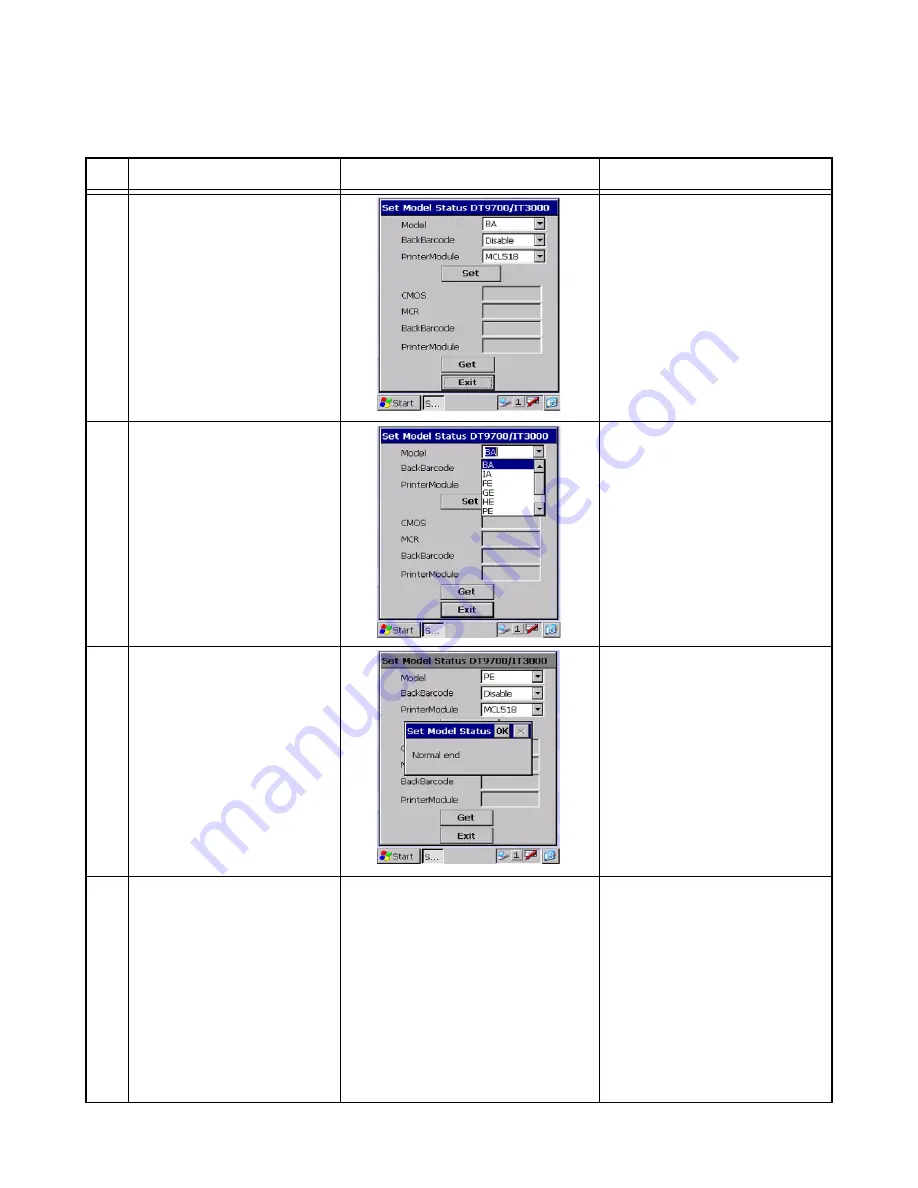
No
Operation
Display
Inspection contents
1
2
3
4
– 73 –
9-4. Model Status Setting
Perform “Set Model Status”
from the Storage Card in
which the diagnostic program
is stored.
Confirm that the selected model
is displayed in the combo box.
Select the corresponding model.
IT-3100M53E/M53E2
à
FE
IT-3100M54E/M54E2
à
GE
IT-3100M55E/M55E2/M55U
à
PE
Confirm that the display changes
to the one in the left after three
seconds.
Tap “SET”.
_
Tap “EXIT”.
The program ends.
_
[Important]
Make sure to perform this setting before the function test.






























