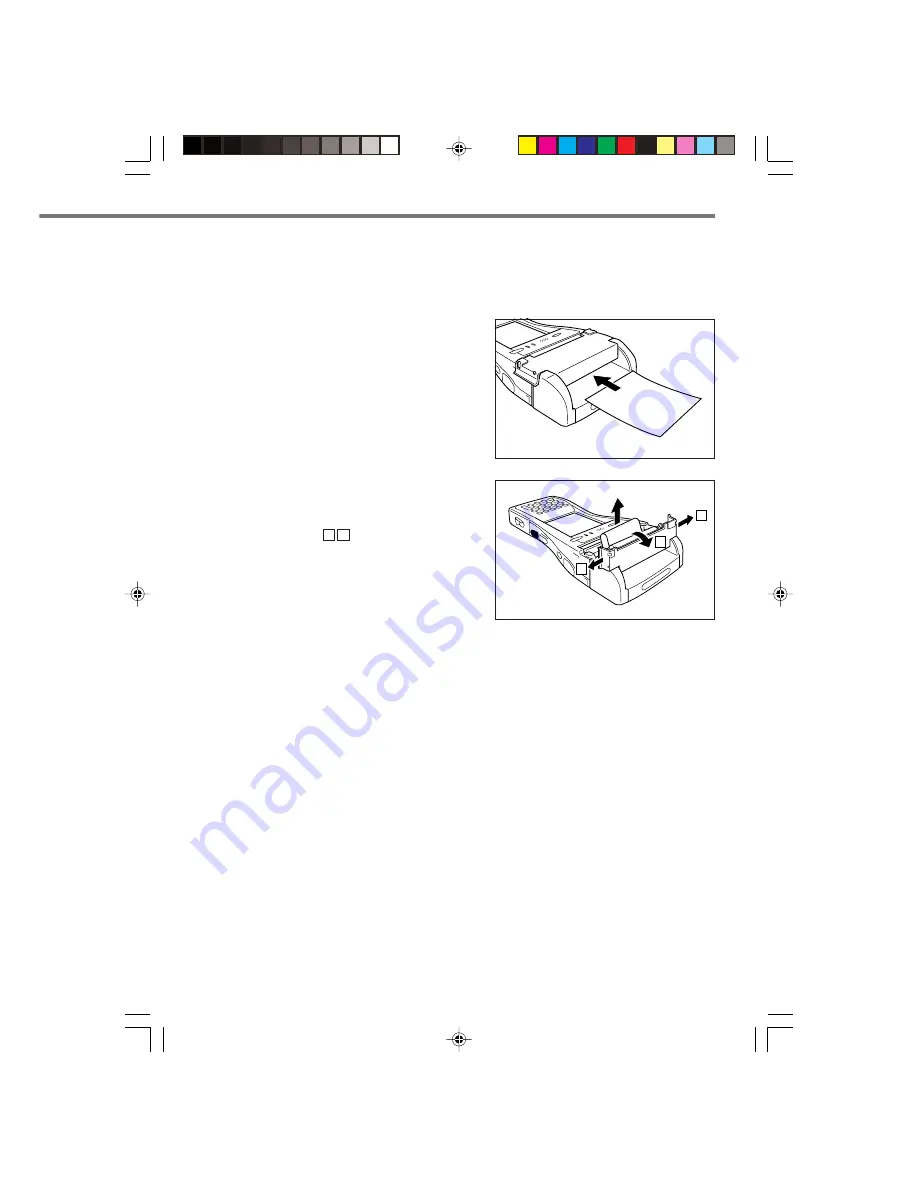
E-41
Loading Formed Sheet Paper
Enable the Auto Loading function by selecting Start, Settings, Control Panel and then
“Printing Control” of Printer Settings in that order before loading the formed sheet
paper.
1. Insert the formed sheet paper all the way
into the printer until it stops with the
side to be printed facing downward.
The paper will be fed into the printer
automatically and be positioned at the
printing position.
•
If the formed sheet paper becomes
jammed, open the top cover (Part A) of
the Paper Holder as shown in the
illustration ( ) and remove the
jammed paper.
Important!
•
Always make sure to load formed sheet paper in the printer before printing.
Printing without loading paper can cause the printer to malfunction.
•
Do not touch the printer since it can become very hot.
1
1
2
1 2
IT-3000_E_P32_52.p65
2005.3.29, 5:55 PM
41
















































