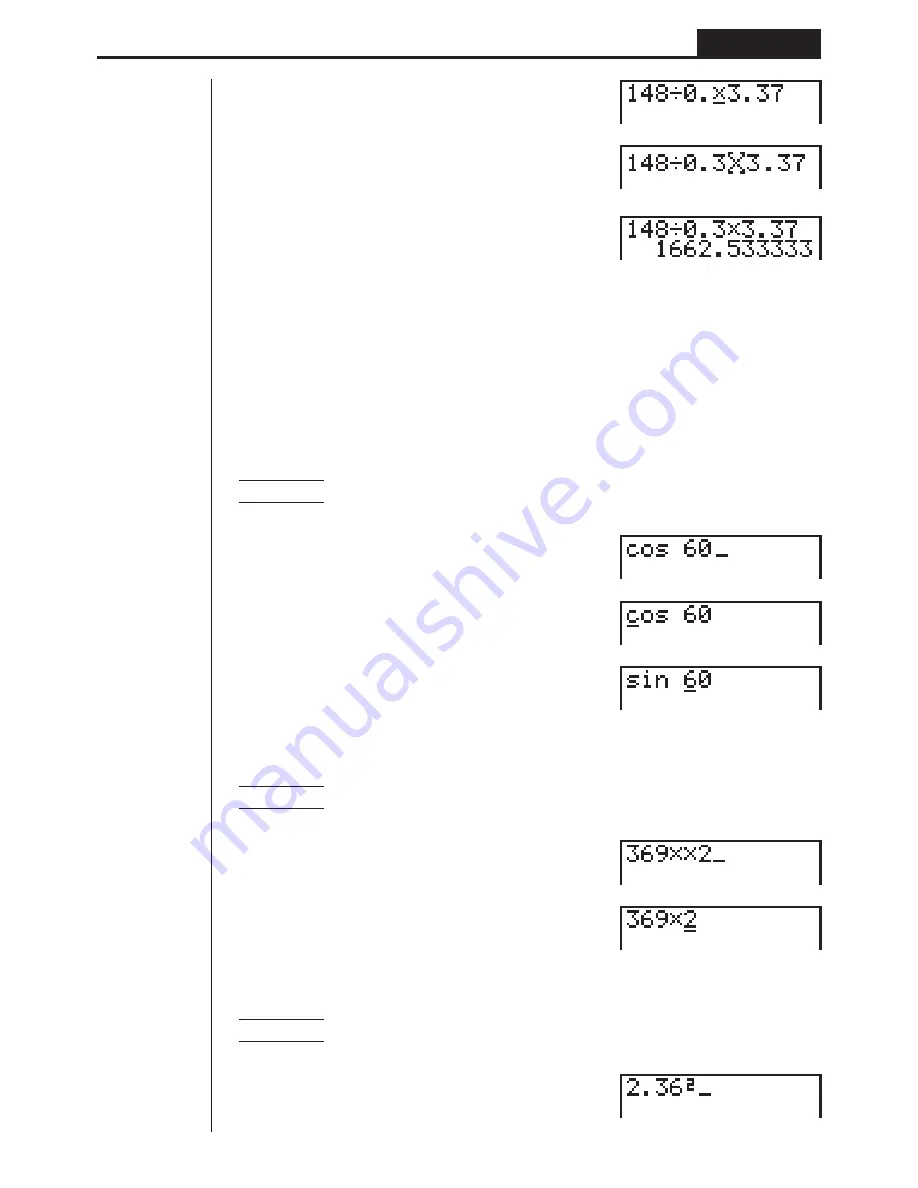
20
Basic Calculations
Chapter 2
d
(You could also press
e
.)






























