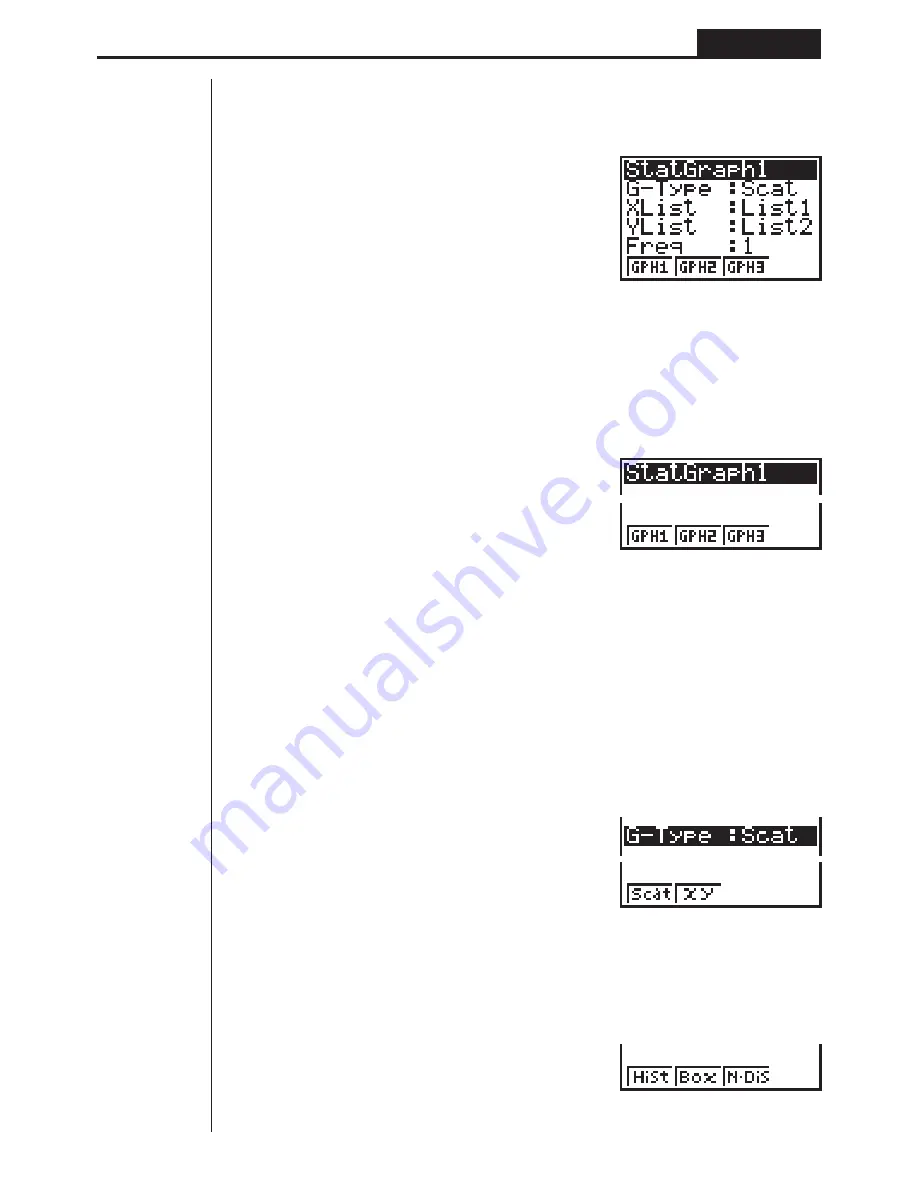
98
Statistical Graphs and Calculations
Chapter 7
u
u
u
u
u
To display the general graph settings (SET) screen
While the graph menu is on the display, press
[
4
(SET) to display the general
graph settings screen.
1
(GRPH)
[
4
(SET)
• The settings shown here are examples only. The settings on your general graph
settings screen may differ.
u
u
u
u
u
To select the StatGraph area
1. While the general graph settings screen is on the display, use
f
and
c
to
move the highlighting to the StatGraph item.
2. Use the function key menu to select the StatGraph area you want to select.
1
(GPH1) ..... Graph 1
2
(GPH2) ..... Graph 2
3
(GPH3) ..... Graph 3
u
u
u
u
u
To select the graph type (G-Type)
1. While the general graph settings screen is on the display, use
f
and
c
to
move the highlighting to the G-Type item.
2. Use the function key menu to select the graph type you want to select.
1
(Scat) ....... Scatter diagram
2
(
xy
) ...........
xy
line graph
[
1
2
3
4
1
2
3
4
[
1
2
3
4
[
Summary of Contents for fx-7400G
Page 46: ...Differential Calculations Chapter 3 ...
Page 164: ...161 1 2 3 4 5 Program for Circle and Tangents No 4 Step Key Operation Display ...
Page 165: ...162 Program for Circle and Tangents No 4 Step Key Operation Display 6 7 8 9 10 ...
Page 166: ...163 11 12 13 14 15 Program for Circle and Tangents No 4 Step Key Operation Display ...
Page 167: ...164 16 17 18 Program for Circle and Tangents No 4 Step Key Operation Display ...
Page 170: ...167 1 2 3 4 5 Program for Rotating a Figure No 5 Step Key Operation Display ...






























