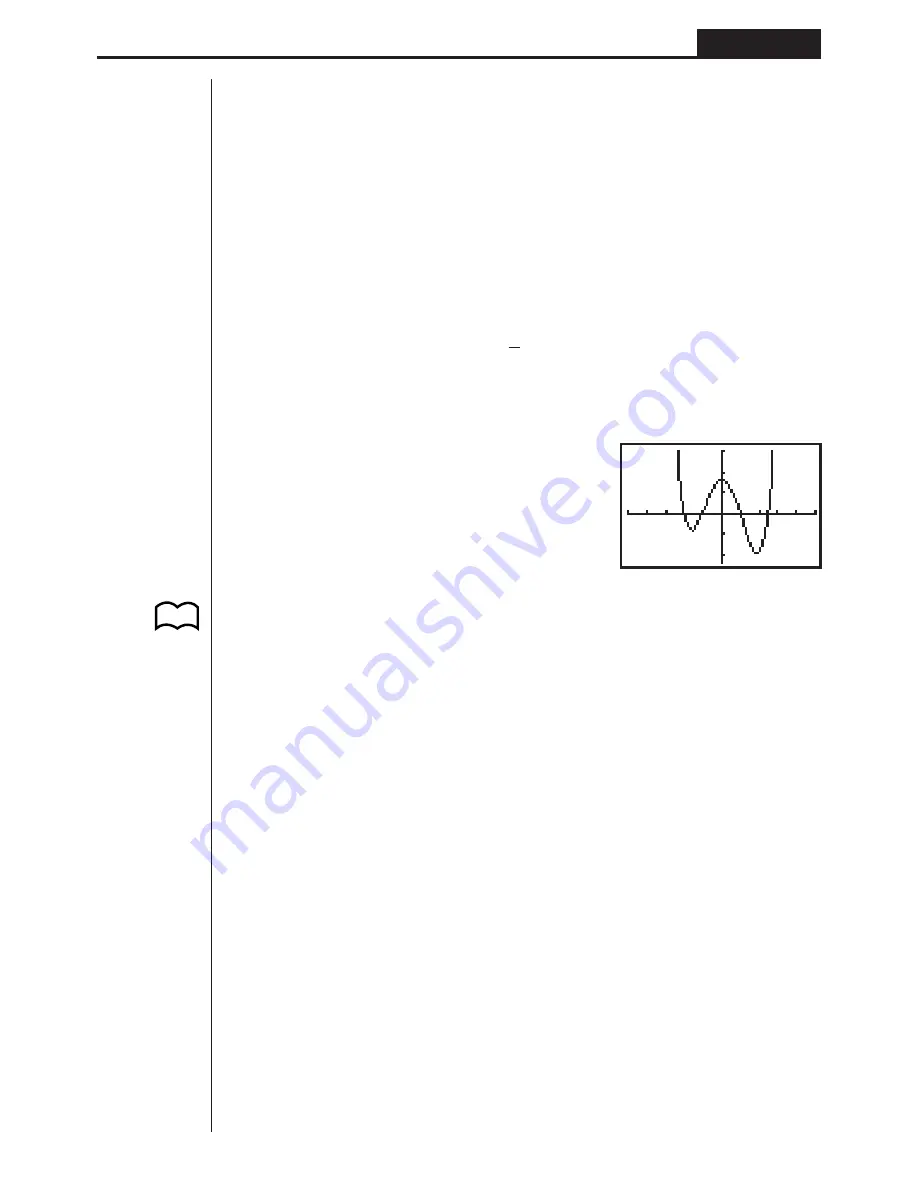
147
Programming
Chapter 8
• Graph function input
Y = Type
_
..... Specifies graph type.
”X
2
– 3”
"
Y1
_
• Graph draw operation
DrawGraph
_
Example Program
1
ClrGraph
_
1
!W
[
32
2
View Window –10, 10, 2, –120, 150, 50
_
2
!31Q
3
Y = Type
_
3
3321Q
”X ^ 4 – X ^ 3– 24X
2
+ 4X + 80”
"
Y1
_
4
J[
21Q
5
G SelOn 1
_
5
3311
6
DrawGraph
6
!W
[
42
Executing this program produces the result shown here.
k
k
k
k
k
Using Table & Graph Functions in a Program
Table & Graph functions in a program can generate numeric tables and perform
graphing operations. The following shows various types of syntax you need to use
when programming with Table & Graph functions.
• Table range setting
1
"
F Start
_
5
"
F End
_
1
"
F pitch
_
• Numeric table generation
DispTable
_
• Graph draw operation
Connect type: DrawTG-Con
_
Plot type: DrawTG-Plt
_
Example Program
ClrGraph
_
ClrText
_
View Window 0, 6, 1, –2, 106, 2
_
Y = Type
_
”3X
2
– 2”
"
Y1
_
P.72
4
Summary of Contents for fx-7400G
Page 46: ...Differential Calculations Chapter 3 ...
Page 164: ...161 1 2 3 4 5 Program for Circle and Tangents No 4 Step Key Operation Display ...
Page 165: ...162 Program for Circle and Tangents No 4 Step Key Operation Display 6 7 8 9 10 ...
Page 166: ...163 11 12 13 14 15 Program for Circle and Tangents No 4 Step Key Operation Display ...
Page 167: ...164 16 17 18 Program for Circle and Tangents No 4 Step Key Operation Display ...
Page 170: ...167 1 2 3 4 5 Program for Rotating a Figure No 5 Step Key Operation Display ...






























