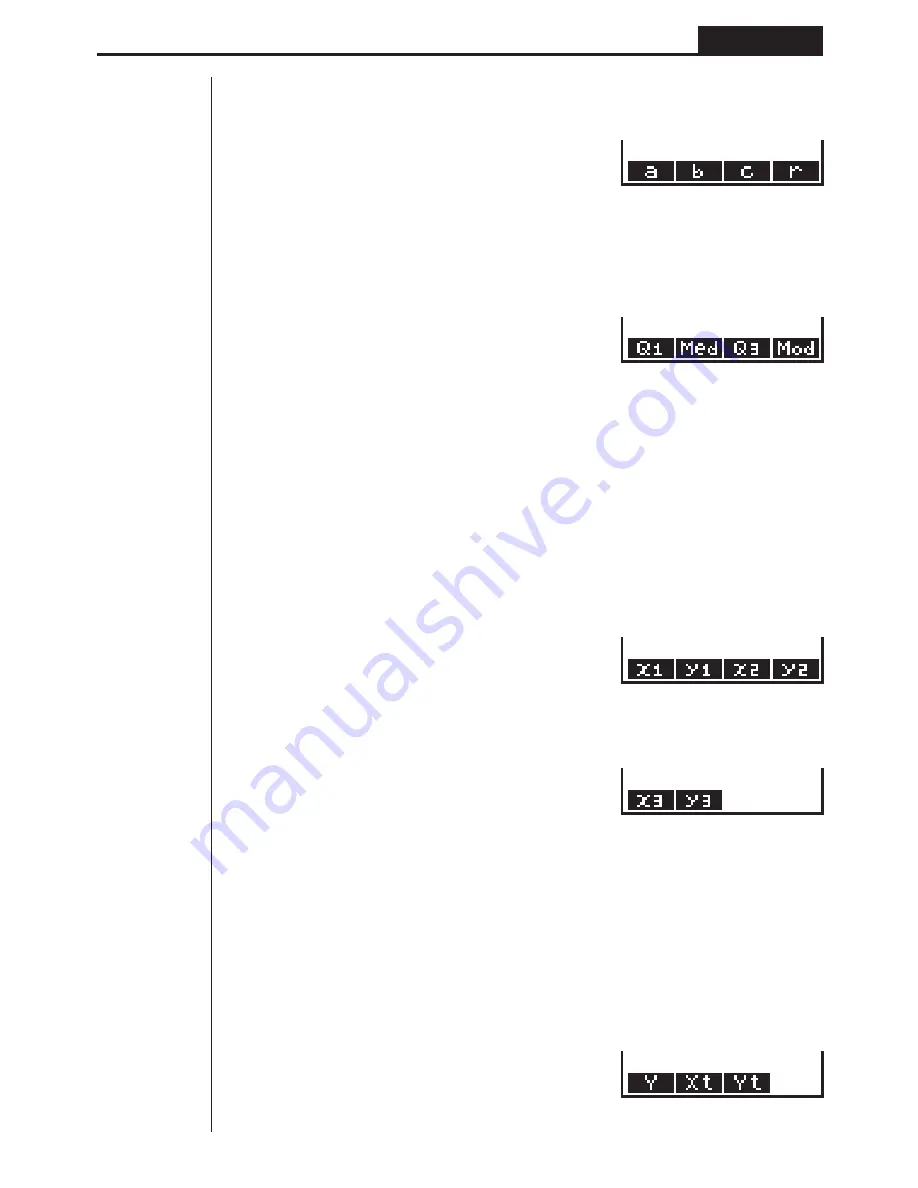
41
Basic Calculations
Chapter 2
The following menu appears whenever you press
3
(GRPH) while the statistical
data menu is on the display.
3
(GRPH)
1
(
a
)-
3
(
c
) ... Statistical graph regression coefficient and multinomial coeffi-
cients
4
(
r
) ............. Statistical graph correlation coefficient
[
1
(Q1) .......... First quartile
2
(Med) ........ Median of input data
3
(Q3) .......... Third quartile
4
(Mod) ........ Mode of input data
Press
[
to return to the previous menu.
The following menu appears whenever you press
4
(PTS) while the statistical data
menu is on the display.
4
(PTS)
1
(
x
1)-
4
(
y
2) ..... Coordinates of summary points
[
1
(
x
3)-
2
(
y
3) ..... Coordinates of summary points
Press
[
to return to the previous menu.
u
u
u
u
u
To recall graph functions
Pressing
[
and then
2
(GRPH) while the variable data menu is on the screen
displays a graph function menu.
[
2
(GRPH)
1
2
3
4
[
1
2
3
4
[
1
2
3
4
[
1
2
3
4
[
1
2
3
4
[
Summary of Contents for fx-7400G PLUS
Page 7: ... fx 7400G PLUS ...
Page 14: ...xii Contents ...
Page 57: ...Differential Calculations Chapter 3 ...
Page 176: ...162 Chapter 8 Programming ...
Page 188: ...Chapter 9 Data Communications 174 ...
Page 199: ...185 1 2 3 4 5 Program for Circle and Tangents No 4 Step Key Operation Display ...
Page 200: ...186 Program for Circle and Tangents No 4 Step Key Operation Display 6 7 8 9 10 ...
Page 201: ...187 11 12 13 14 15 Program for Circle and Tangents No 4 Step Key Operation Display ...
Page 202: ...188 16 17 18 Program for Circle and Tangents No 4 Step Key Operation Display ...
Page 205: ...191 1 2 3 4 5 Program for Rotating a Figure No 5 Step Key Operation Display ...






























