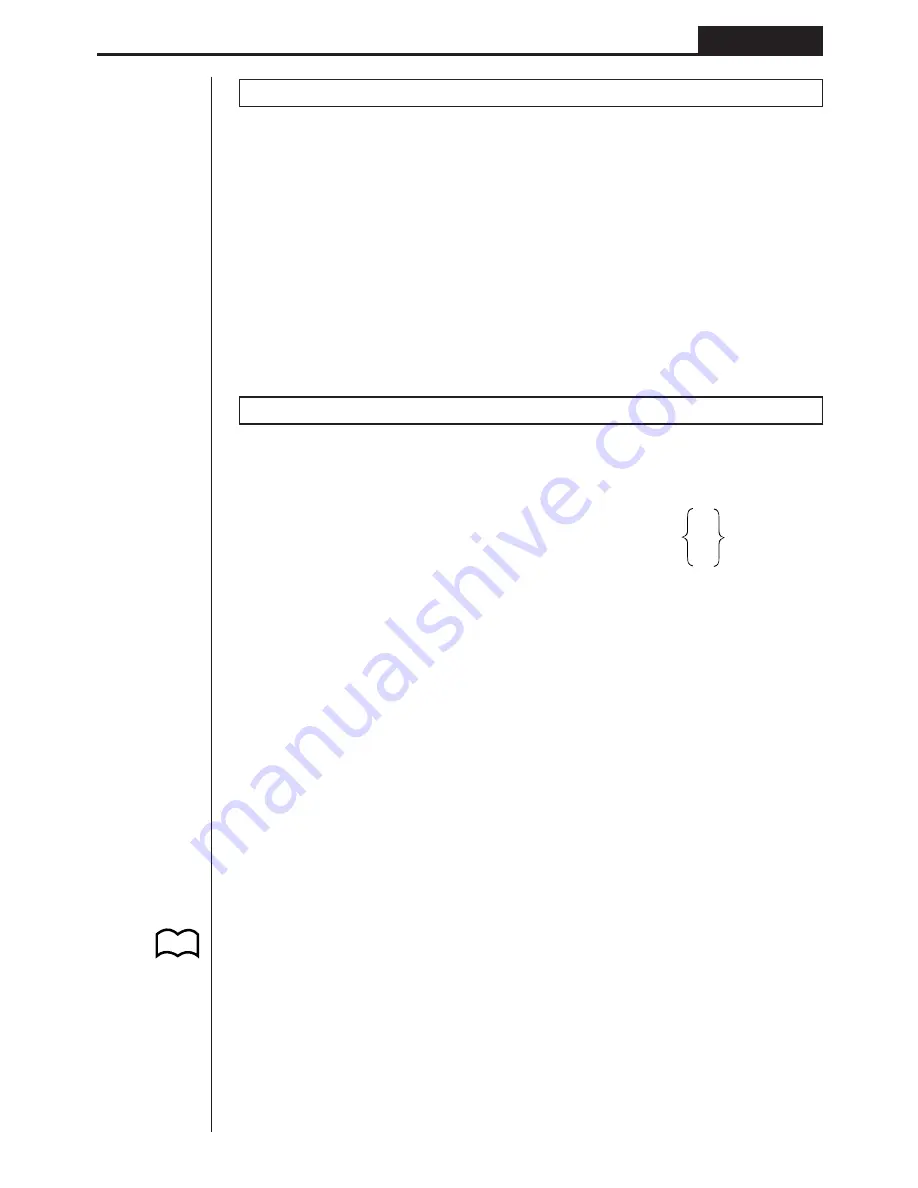
155
Programming
Chapter 8
Send (
Function:
This command sends data to an external device.
Syntax:
Send (<data>) (…ex. Send (List 1))
Description:
1. This command sends data to an external device.
2. The following types of data can be sent by this command.
• Individual values assigned to variables
• List data (all values - individual values cannot be specified)
k
k
k
k
k
Conditional Jump Relational Operators (REL)
=,
G
G
G
G
G
, >, <,
≥
,
≤
Function:
These relational operators are used in combination with the conditional
jump command.
Syntax:
Parameters:
left side/right side: variable (A to Z), numeric constant, variable expression (such as:
A
×
2)
relational operator: =,
G
G
G
G
G
, >, <,
≥
,
≤
Description:
1. The following six relational operators can be used in the conditional jump com-
mand
<left side> = <right side> : true when <left side> equals <right side>
<left side>
G
G
G
G
G
<right side> : true when <left side> does not equal <right side>
<left side> > <right side> : true when <left side> is greater than <right side>
<left side> < <right side> : true when <left side> is less than <right side>
<left side>
≥
<right side> : true when <left side> is greater than or equal to <right
side>
<left side>
≤
<right side> : true when <left side> is less than or equal to <right side>
2. See “
⇒
(Jump Code)” for details on using the conditional jump.
_
<left side> <relational operator> <right side>
⇒
<statement>
:
<statement>
^
(With Jump Code)
P.152
Summary of Contents for fx-7400G PLUS
Page 7: ... fx 7400G PLUS ...
Page 14: ...xii Contents ...
Page 57: ...Differential Calculations Chapter 3 ...
Page 176: ...162 Chapter 8 Programming ...
Page 188: ...Chapter 9 Data Communications 174 ...
Page 199: ...185 1 2 3 4 5 Program for Circle and Tangents No 4 Step Key Operation Display ...
Page 200: ...186 Program for Circle and Tangents No 4 Step Key Operation Display 6 7 8 9 10 ...
Page 201: ...187 11 12 13 14 15 Program for Circle and Tangents No 4 Step Key Operation Display ...
Page 202: ...188 16 17 18 Program for Circle and Tangents No 4 Step Key Operation Display ...
Page 205: ...191 1 2 3 4 5 Program for Rotating a Figure No 5 Step Key Operation Display ...






























