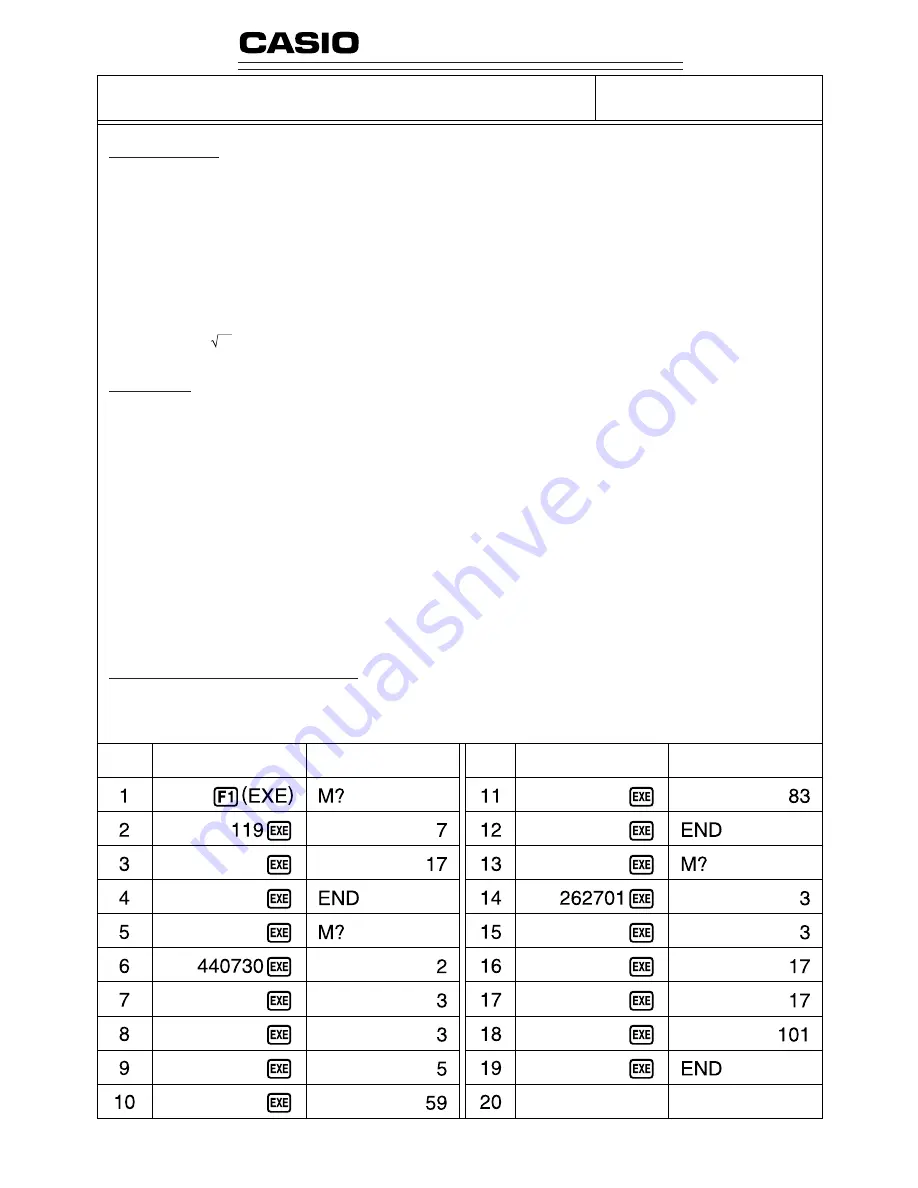
176
PROGRAM SHEET
Program for
Prime Factor Analysis
Description
Produces prime factors of arbitrary positive integers
For 1 <
m
< 10
10
Prime numbers are produced from the lowest value first. “END” is displayed at the end
of the program.
(Overview)
m
is divided by 2 and by all successive odd numbers (
d
= 3, 5, 7, 9, 11, 13, ....) to check
for divisibility.
Where
d
is a prime factor,
m
i
=
m
i
–1
/
d
is assumed, and division is repeated until
m
i
+ 1
<
d
.
Example
[1]
119 = 7
×
17
[2]
440730 = 2
×
3
×
3
×
5
×
59
×
83
[3]
262701 = 3
×
3
×
17
×
17
×
101
Preparation and operation
• Store the program written on the next page.
• Execute the program as shown below.
Step Key operation
Display
Step Key operation
Display
No.
1
Summary of Contents for fx-7400G PLUS
Page 7: ... fx 7400G PLUS ...
Page 14: ...xii Contents ...
Page 57: ...Differential Calculations Chapter 3 ...
Page 176: ...162 Chapter 8 Programming ...
Page 188: ...Chapter 9 Data Communications 174 ...
Page 199: ...185 1 2 3 4 5 Program for Circle and Tangents No 4 Step Key Operation Display ...
Page 200: ...186 Program for Circle and Tangents No 4 Step Key Operation Display 6 7 8 9 10 ...
Page 201: ...187 11 12 13 14 15 Program for Circle and Tangents No 4 Step Key Operation Display ...
Page 202: ...188 16 17 18 Program for Circle and Tangents No 4 Step Key Operation Display ...
Page 205: ...191 1 2 3 4 5 Program for Rotating a Figure No 5 Step Key Operation Display ...






























