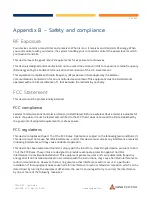58 of 63
CFW-2132 – User Guide
UG01228 v1.0 April 27, 2020
© Casa Systems 2020
Option
Defin ition
Remote router access control
Note that all remote router access control settings are disabled by default.
Enable HTTP
Enable or disable remote HTTP access to the antenna.
HTTP management
port
When HTTP is enabled (see previous) you can set the HTTP management port.
Enter a port number between 1 and 65534 to use when accessing the antenna
remotely.
Enable SSH
Enable or disable Secure Shell on the antenna.
Remote SSH Access
Port
When SSH is enabled (see previous) you can set the remote SSH access port.
Enter the port number for remote SSH access.
The port number must be between 1 and 65534.
Enable Ping
Enable or disable remote ping responses on the WWAN connection.
Local router access control
Enable HTTP
Enable or disable local HTTP access to the antenna. The default setting is
disabled.
Enable HTTPS
Enable or disable local secure HTTP access (https).
The default setting is enabled.
Enable local Telnet
Enable or disable local telnet (command line) access to the antenna.
The default setting is disabled.
Enable local SSH
Enable or disable local Secure Shell on the antenna.
The default setting is disabled.
Web User Interface account
Username
Use the drop-down list to select the root or user account to change its web user
interface password.
Password
Enter the desired web user interface password.
When logged in with the root account the password will display in clear text,
otherwise the password is masked. Only the root account can view and change
passwords.
Password strength
The CFW-2132 antenna includes algorithms to ensure that the password you
enter is strong.
Any password configured on the router must now meet the following criteria: