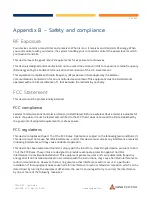57 of 63
CFW-2132 – User Guide
UG01228 v1.0 April 27, 2020
© Casa Systems 2020
Administration
Enable or disable local Secure Shell on the
antenna. The default setting is disabled.
Administration settings
To access the Administration Settings
page, click on the
System
menu then the
Administration
menu on the left and
then click on
Administration settings
.
The Administration settings page is used
to enable or disable protocols used for
remote access and configure the
passwords for the user accounts used to
log in to the antenna.
The page is divided into four sections:
Remote router access control
Local router access control
Web User Interface account
Telnet/SSH account
Figure 53 - Administration page