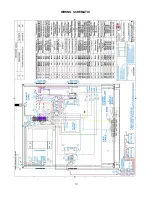IMPORTANT:
Cabinet AC power re-
quires a 15 amp electri-
cal circuit with NEMA 5-
20R receptacle. DO NOT use a
receptacle that is not rated and
grounded for 20 amp service and
do not use an extension cord. Veri-
fy electrical specifications on the
serial tag located on the cabinet.
DAILY OPERATION
CAUTION: SAFE
FOOD HOLDING
PRACTICES
RECOMMENDED
Cooking food to a safe tempera-
ture, holding at a temperature of at
least 140°F is critical in the preven-
tion of foodborne illness. Hold only
cooked, hot food at 140°F or high-
er. This cabinet is not intended to
cook or reheat food. Food must be
at appropriate temperature before
being placed into cabinet.
7
Battery charge level
(displays % or hours
remaining)
Power Button
Up and Down Arrow
buttons to set temperature
Battery Button: press to
display % or time remaining
on battery charge
Set/Actual Temperature
Button; press to view actual
temperature
Temperature display
TO DIM THE DISPLAY
Press and hold the Battery
Button and push the DOWN ARROW until desired
level of brightness is displayed.
TO BRIGHTEN THE DISPLAY
Press and hold the
Battery Button and press the UP ARROW until the
desired level of brightness is displayed.
1) With the unit turned “Off”, plug the power cord into an AC
socket.
2) Press the Power Button located on the front of the control
board to turn the unit “On”.
3) Using Up and Down Arrows, set cabinet desired temperature.
NOTE: Display will show cabinet temperature setting. Press
the Temperature Button to view the actual cabinet tempera-
ture.
4) The display will show “PrE” until the unit has reached the de-
sired set point. Pre-heat to desired temperature (see preheat
times and temperatures for each model in box to the left).
When preheat is complete, it will display the set temperature.
5) The actual temperature of the food compartment can be seen
by pressing the Set/Actual Button once.
6) Load product into the cabinet, starting from the bottom up.
7) To disconnect from AC wall power and go to DC battery pow-
er for transport, turn off cabinet, unplug from AC and then turn
the cabinet back on. It will now run on battery power. Run
time will be about 4 hours on a full battery charge.
8) When removing product from the cart, start at the bottom and
work to the top position. This keeps food hotter and elimi-
nates spillage onto lower items.
9) Once the battery requires charging or the user wants to begin
charging the battery again, the unit should first be turned “Off”
then plugged into the wall socket. The unit can then be left
“Off” to charge more quickly or it can be turned “On” again to
maintain active temperature and charge the battery which will
take more time.
10) It is recommended that the unit be fully charged before un-
plugging and running on battery to maximize the life of the
battery over time.
PREHEAT TIMES &
TEMPERATURES
GTH7
: preheat to 160°F (71° C) in
25 minutes; 180°F (82°C) in 40
minutes; 200°F (93°C) in 50
minutes.
GTH12:
preheat to 160°F (71° C)
in approximately 50 minutes; 180°
F in 60 minutes (82°C); 200°F (93°
C) in 80 minutes.
Summary of Contents for GTH12
Page 13: ...WIRING SCHEMATIC 13...