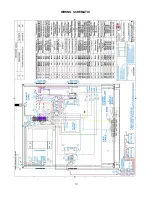11
BATTERY REPLACEMENT
SAFETY EQUIP-
MENT REQUIRED
Gloves and safety glass-
es must be worn when
handling the batteries.
CAUTION: HEAVY
Batteries weight 100 lbs
(45kg) each. Use cau-
tion when lifting. Use
handles when lifting. Use proper
lifting technique and lift with a
straight back and knees. Get as-
sistance if needed.
WARNING:
ELECTRICAL SHOCK
HAZARD
Do not alter or change wiring or
Anderson connector configuration.
Do not remove terminal covers,
rings, terminal screws or wires from
battery terminals unless trained.
Remove one battery at a time.
Completely remove the first battery
from the cart and then the second
battery.
CAUTION: MAKE SURE CABINET IS TURNED OFF AND UN-
PLUGGED BEFORE PERFORMING THESE PROCEDURES.
CABINET MUST BE COOL AND ALL FOOD MUST BE RE-
MOVED.
INSTALLATION (CONTINUED)
12) Next, twist the knobs one quarter turn until they release from
the out (“unlocked”) position (Fig. 1). Push the knobs on the
left and right sides of the battery tray towards the outside of
the cart until they are seated in their locating holes.
13) Install the battery cover panel by inserting the top edge of the
battery cover up and behind the front vail. Swing the bottom
edge of the cover panel down and towards the cart until the
tabs of the panel are lined up with the slots on the cart.
14) Let the panel fall down into its secured position.
15) Make sure to unlock the casters in order to move the cabinet.
Knobs (one on left
side and one on
right side)
Figure 1
Figure 2
Figure 3
Pull handle for
battery tray
Anderson
connectors
Turnkey battery
latch
Battery hold
down bracket
Summary of Contents for GTH12
Page 13: ...WIRING SCHEMATIC 13...