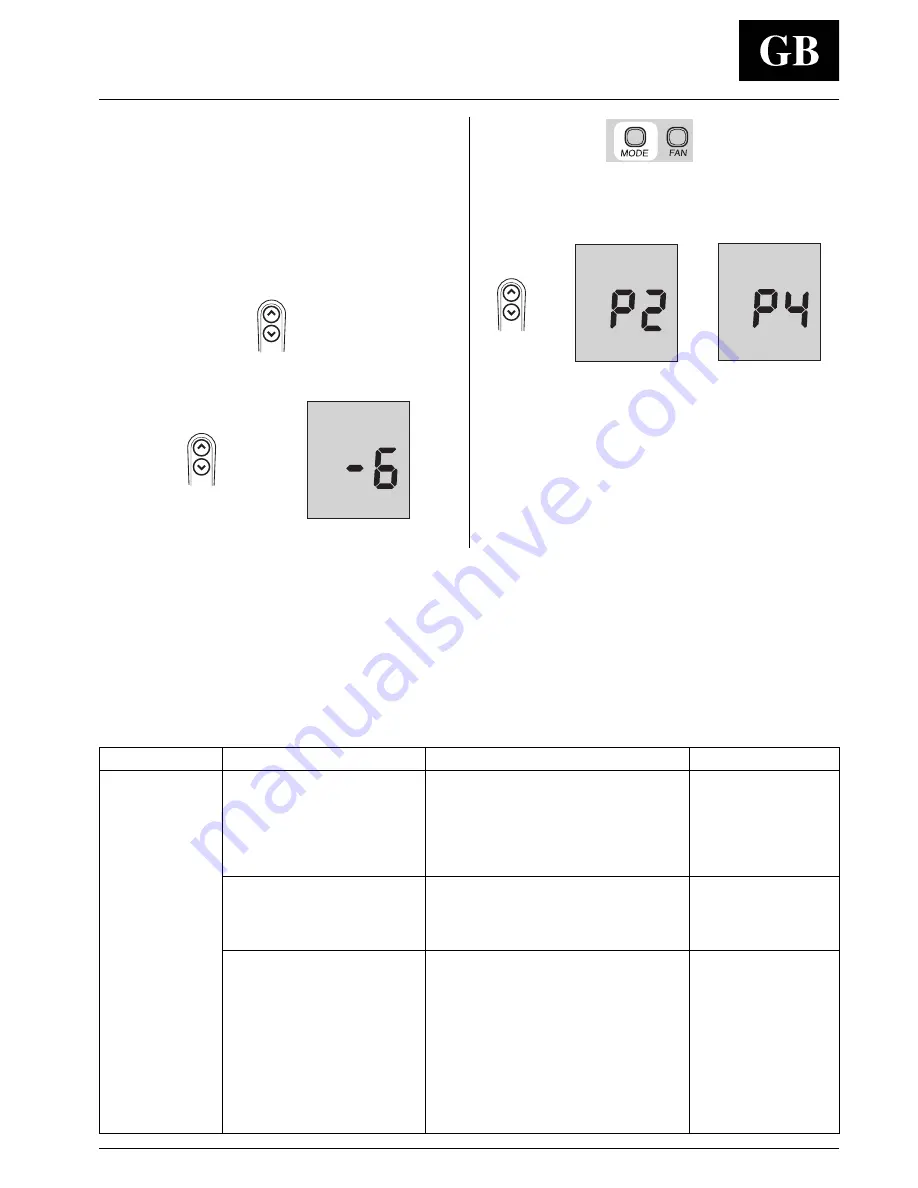
GB - 7
AQUASMART Room Controller
E N G L I S H
6- SELECTING THE TYPE OF APPLICATION
(2 Pipes / 4 Pipes)
With this selection we choose the type of application:
2 Pipes The unit is equipped with just one valve which heats
(winter) when supplied with hot water and cools
(summer) when supplied with cold water.
4 Pipes The unit is equipped with two valves (hot water valve
and a cold water valve).
To make the configuration, proceed as follows:
• Press and hold down the “
UP
” and “
DOWN
” keys at the same
time for around 5 seconds.
• Press “
UP
” button until “-6” is displayed.
up
down
up
down
Room Controller configuration, troubleshooting
• Press the “
MODE
” button to select the mode.
• Press the “
UP
” or “
DOWN
” button to go from the “P2” (2 pipes)
mode to the “P4” (4 pipes) mode.
• To end configuration do not press any buttons for 10 seconds.
up
down
Troubleshooting
+12 volts applied
to Room
Controller at the
correct terminals
and still does not
operate
Symptom
Possible Cause
Things to check
Solution
No LCD display
1) mis-wiring of the 12 volt
power to Room Controller control.
2) Power not online
3) No 12 volts between P
and G of terminal block.
1) The Room Controller
is damaged.
1) Verify that +12V and Ground are connected to the
proper terrminals of the Controller.
Reference Installation wiring section for correct
connections
1) Check that the units main power is connected. The
main control board should be operating normally
1) Check the installation of the J6 plug on the main
control board.
After disconnecting the power,
correct the wiring problem and
re-cycle power.
After verifing the wiring to the
Room Controllerl, re-cycle the
unit power.
After disconnecting the power,
correct the wiring problem and
re-cycle power.
Change the Room Controller
and re-cycle power.









